In BLAZE, you can be a member of multiple workspaces. We’ll show you how to manage and switch between these workspaces.
1. All Workspaces
Select ‘All Workspaces’ from the menu.
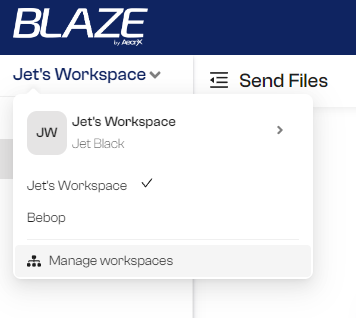
Here, you will find a list of all the workspaces you are a member of.
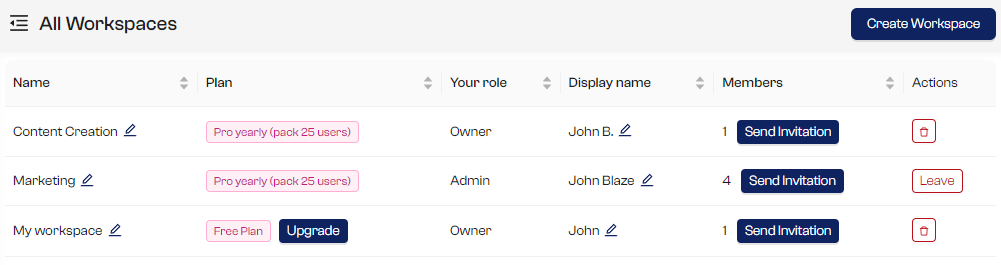
You have the options to manage existing workspaces:
- Modify the name of workspace. (owner and admin only)
- Modify your display name in each workspace. (owner and admin only)
- Leave workspace.
- Delete workspace. (Owner only)