The first name and last name you initially set during the sign-up process can be changed.
Note: You also have a display name for each workspace in BLAZE, which is visible on the BLAZE interface and in email notifications. For more details on managing this, refer to the ‘Manage Workspaces’ section in the documentation.
Settings
- Go to ‘Settings’ from the avatar menu.
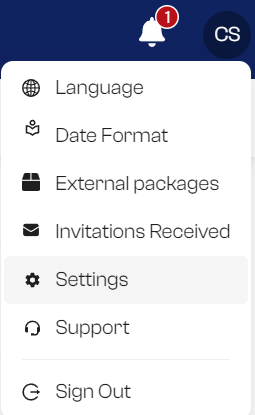
- Navigate to the ‘Account’ tab.
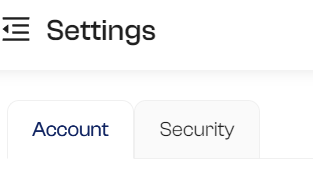
- Update your first name and last name, then click on the ‘Save’ button.