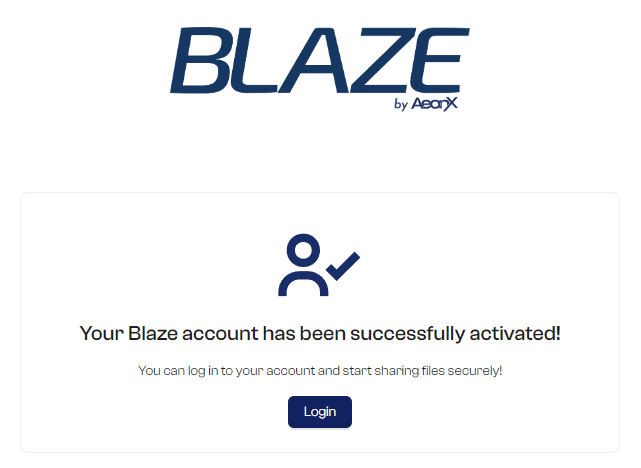In order to use Blaze file transfer service, you need to sign up and create your own account. You can start for free.
* Note: Your account itself will always be free. You will only pay when you create a workspace and upgrade to a paid plan.
1. Sign-up
Access sign-up page and enter your information. Click on Register button to save.
URL: https://app.blaze.cx/register
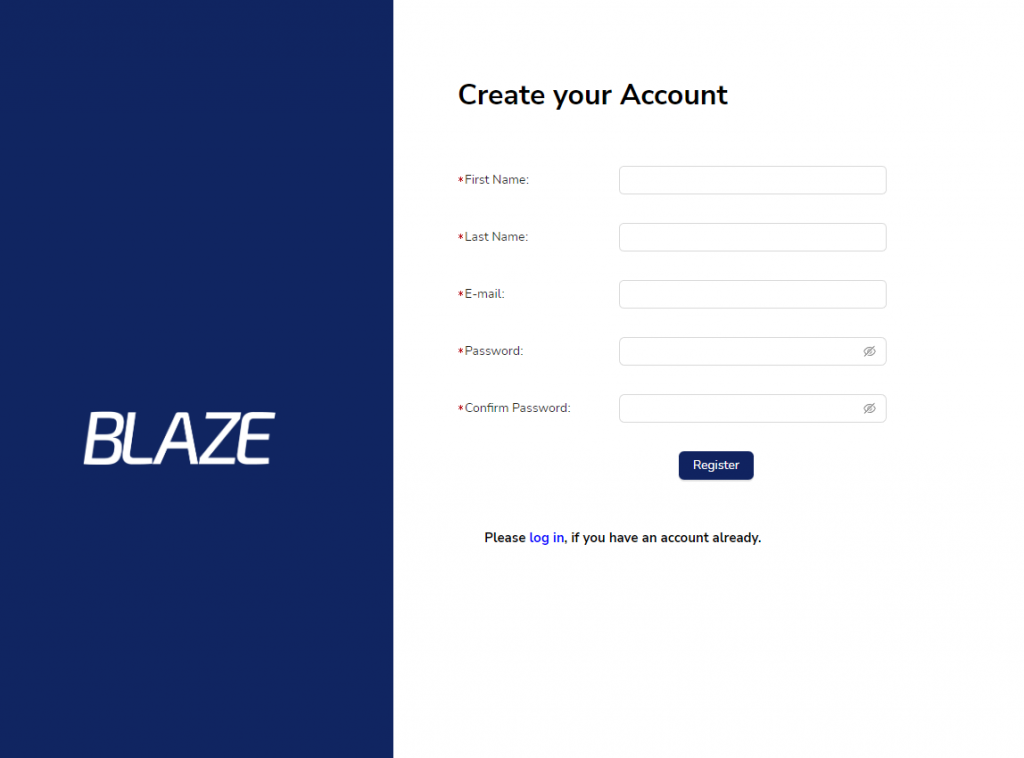
2. License Agreement
Read our End-User License Agreement (EULA) carefully and confirm.
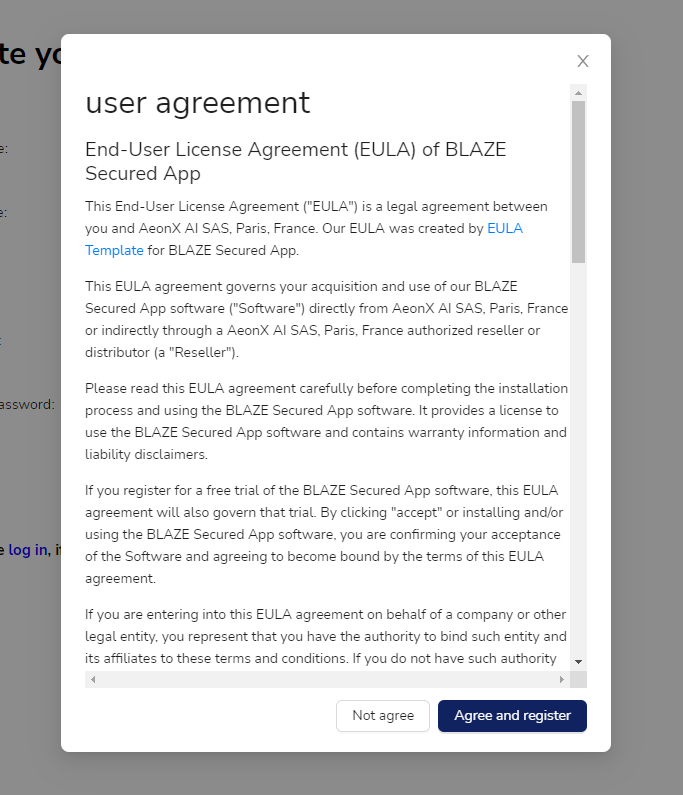
3. QR code
Please download your QR code and keep it safe with you. You will need it to reset your password in the future. Be careful, without the QR code, you will have to reset your account, and you will lose all of your existing data.
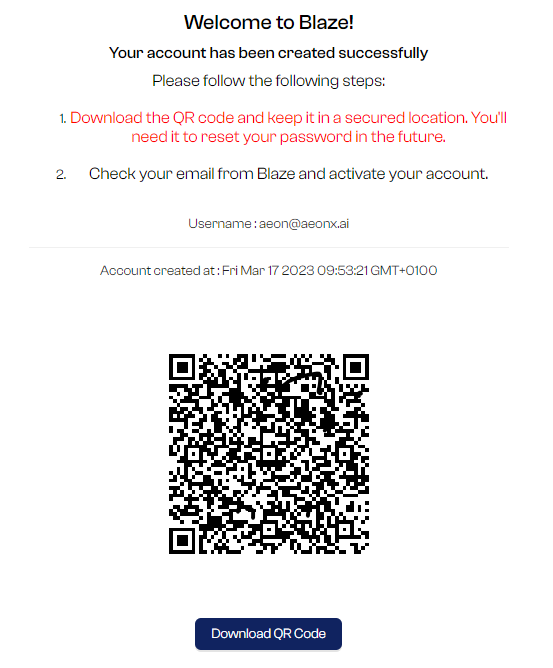
4. Activation
Check your email. You should receive an email from us. Please activate your account by clicking on the link. As this link expires in 24 hours, we suggest you follow this step as soon as possible.
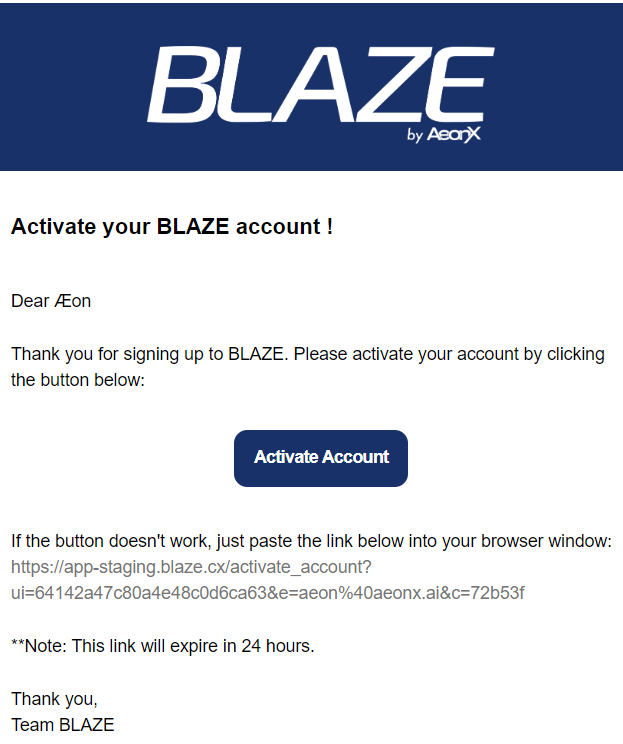
5. Account is ready
Congratulations! Your account is now ready to use. Please login and start using Blaze.