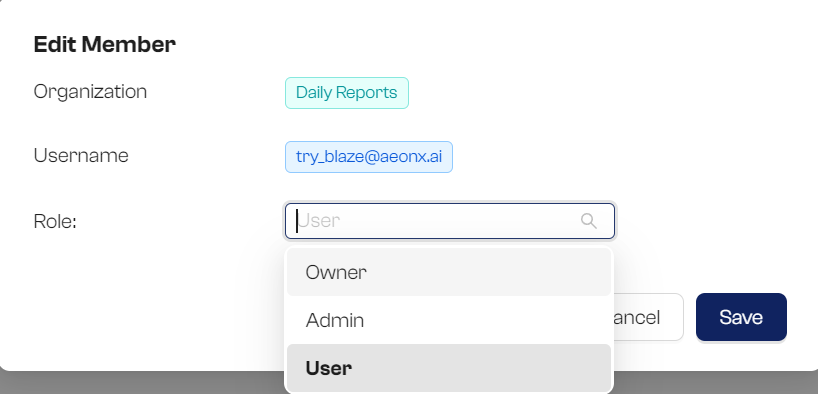Users can have different roles in the workspace. If you are an admin, you can manage the role of other members in your workspace.
1. Types of roles
Blaze has 3 different roles in a workspace.
- Owner: If you created a workspace, you become the owner of this workspace. Only the owner can manage the subscription. You can transfer the ownership to other users, but a workspace can have only one owner at a time.
- Admin: Admins can invite other users to the workspace.
- User: Users can use all features in Blaze except for workspace management. (membership, subscription)
2. Members
To manage the roles of your workspace members, go to the Members page from the header menu.
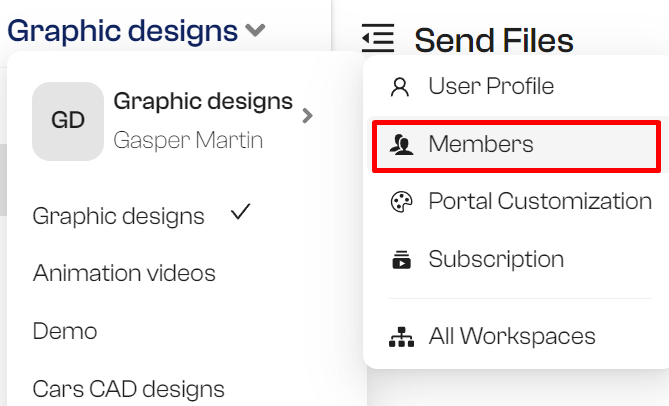
2. Edit Member
Click on the edit icon.
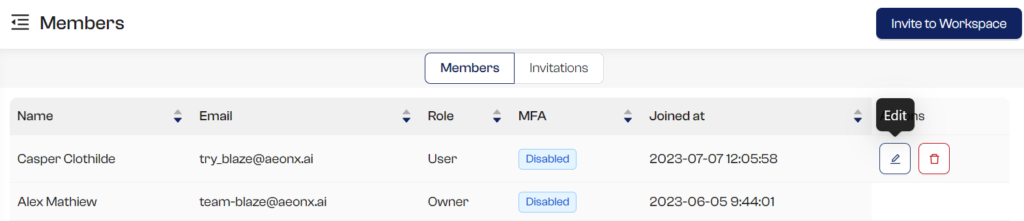
You can change the Role and save.