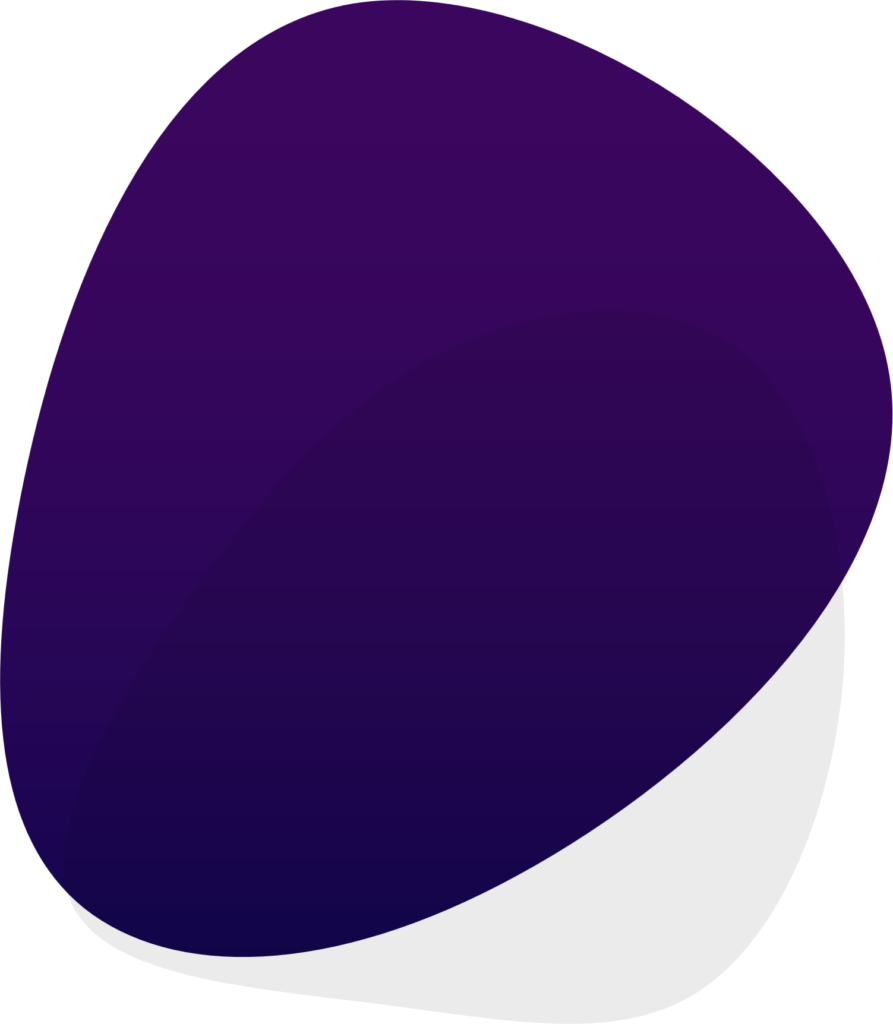Secure and Simplify Your Data Transfers
Explore BLAZE: Easy-to-Use Features for Secure Data Handling and Improved Productivity
BLAZE Transfer
Share Large Files
- Fast Uploads: Quickly send large data amounts.
- No Size Limits: Send large files like: videos, images, doc files etc
- Any File Type: A single tool for all file formats.
- Flexible Sharing: Easily share with your team, via email, or through a secure file exchange link.
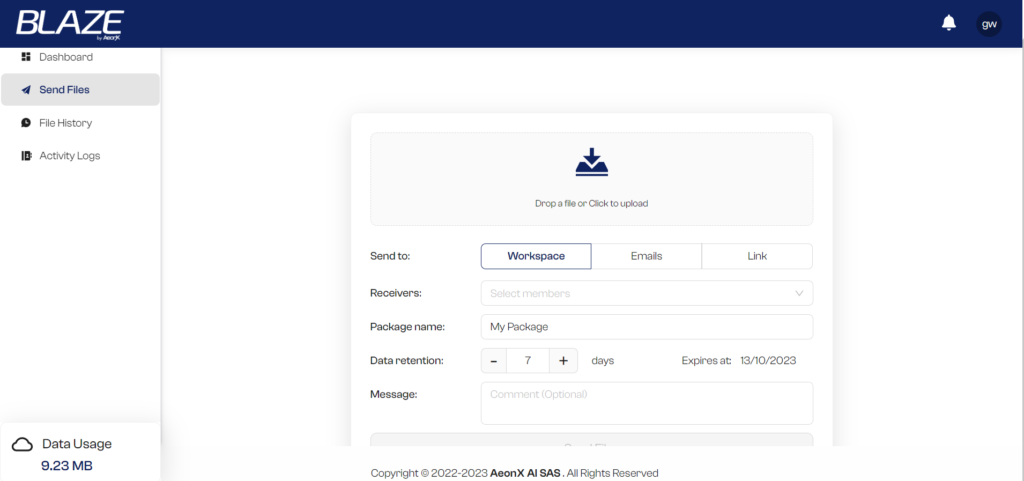
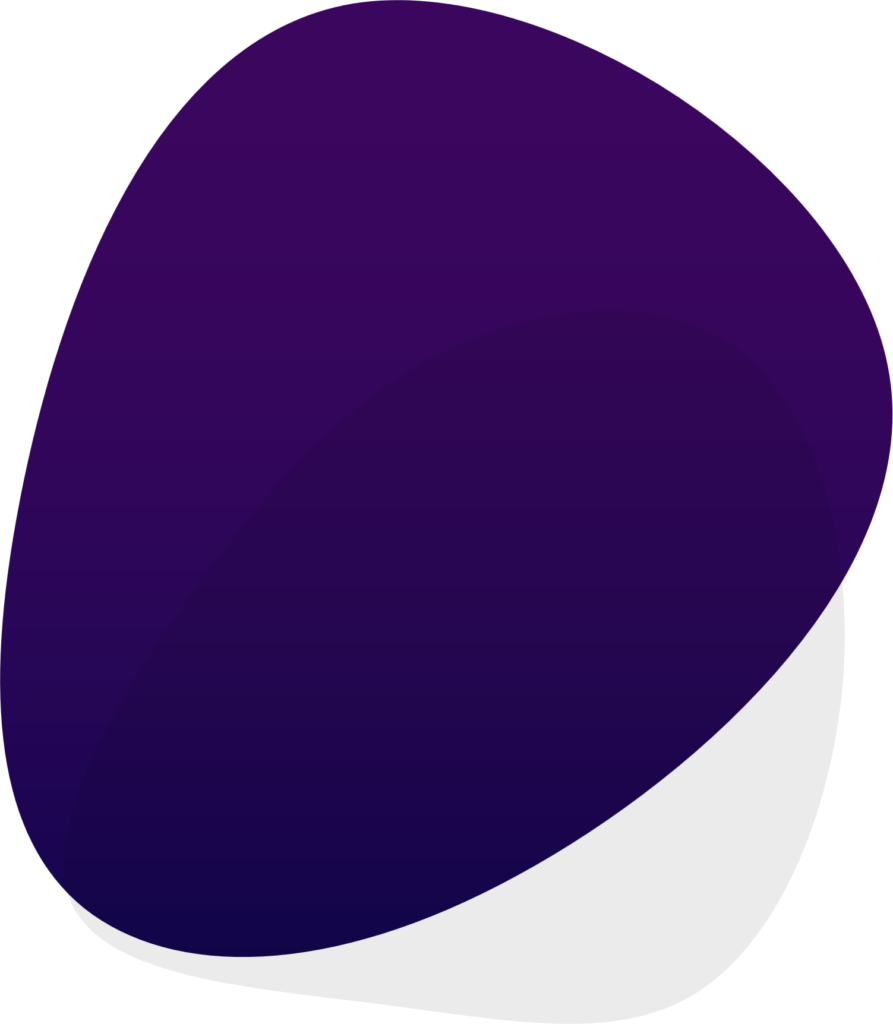
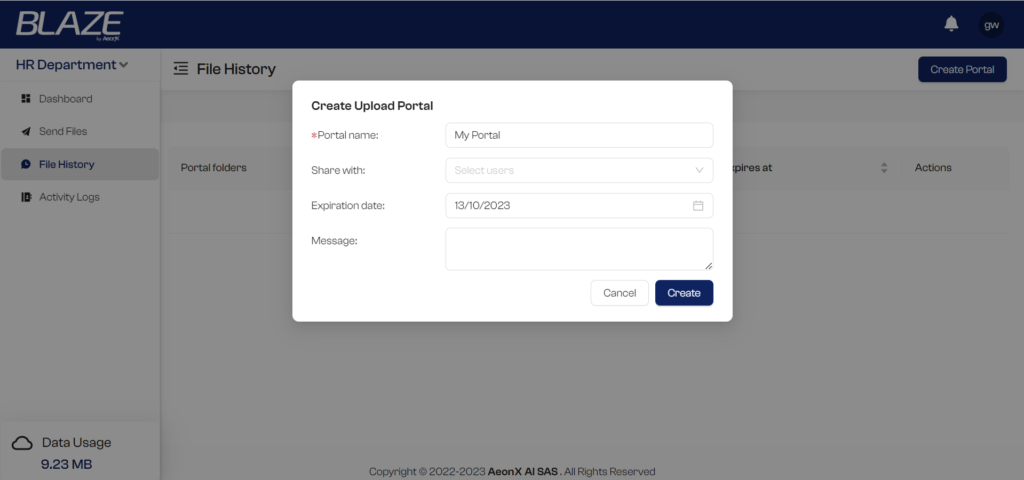
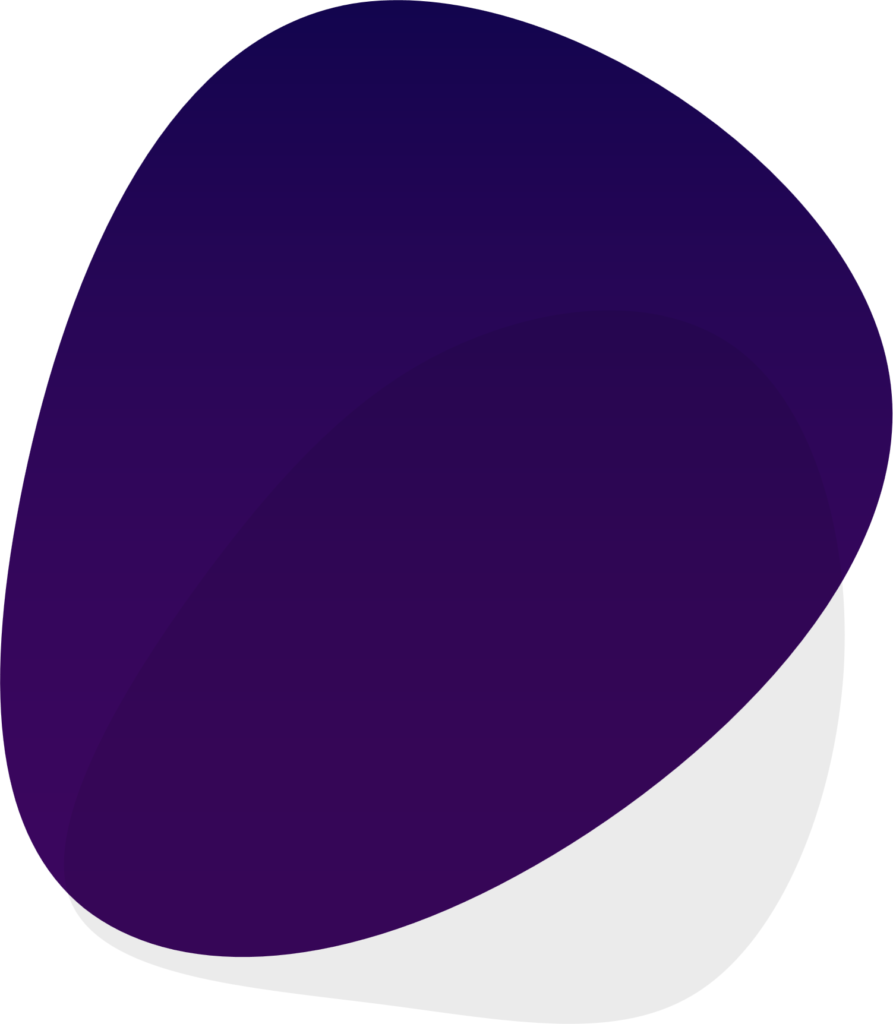
Receive files from Upload Portal
- Portal Setup: Create your portal and share the link to request files.
- Dedicated folder: All files uploaded via portal will be stored in the dedicated folder.
One-Time Password (OTP)
- Enhanced Security: Use One-Time Passwords for secure Download Links and Upload Portals.
- Controlled Access: Easily manage email addresses for OTP, adjusting access as needed.
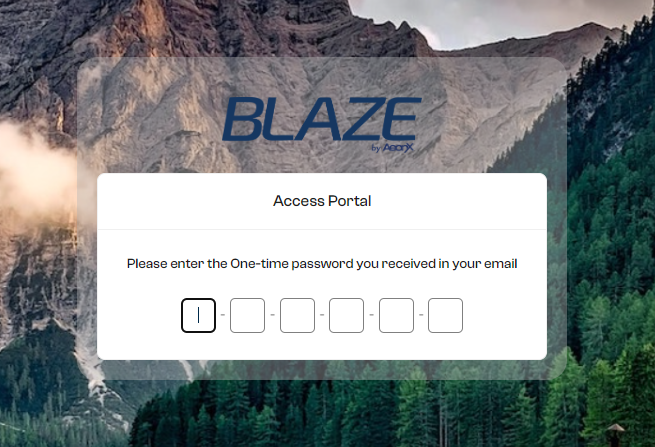
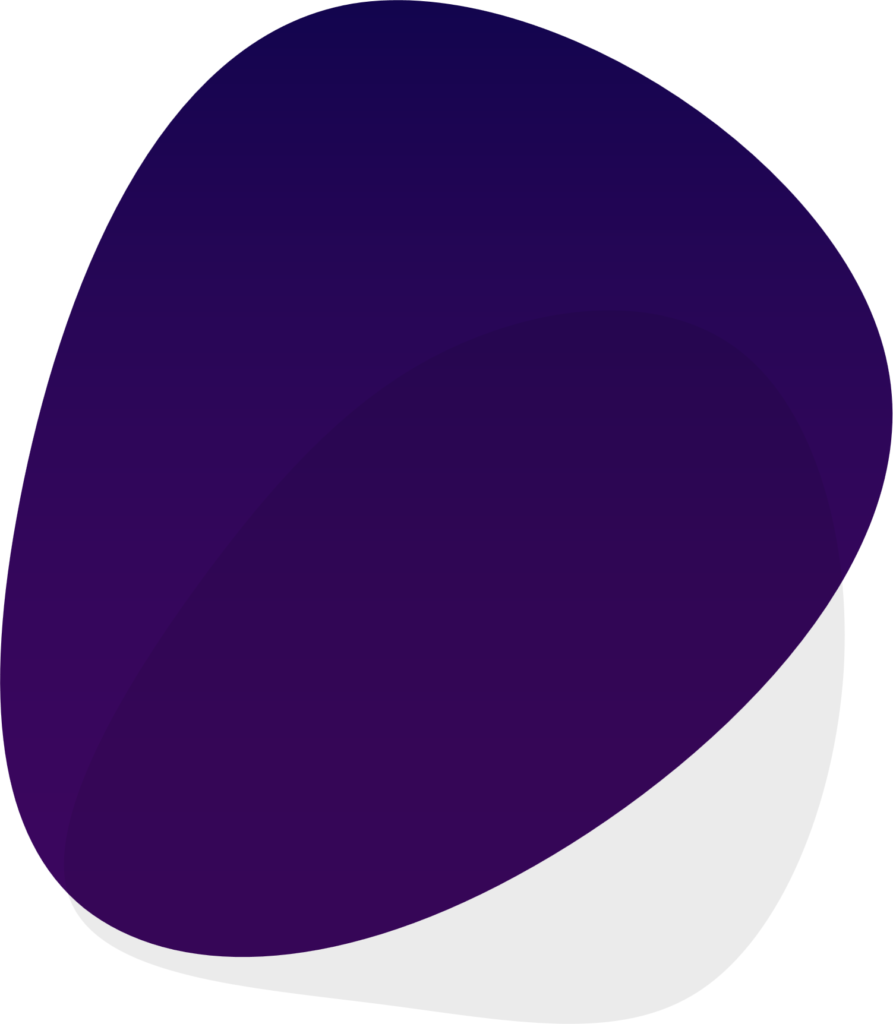
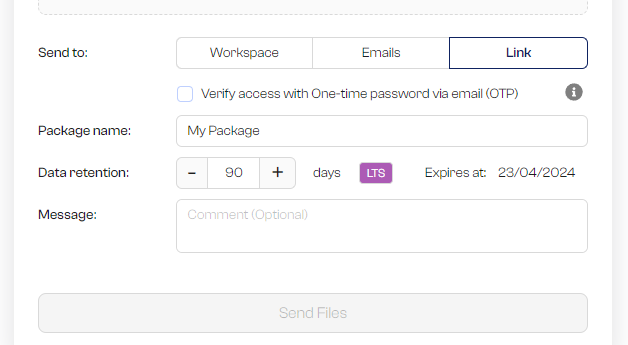
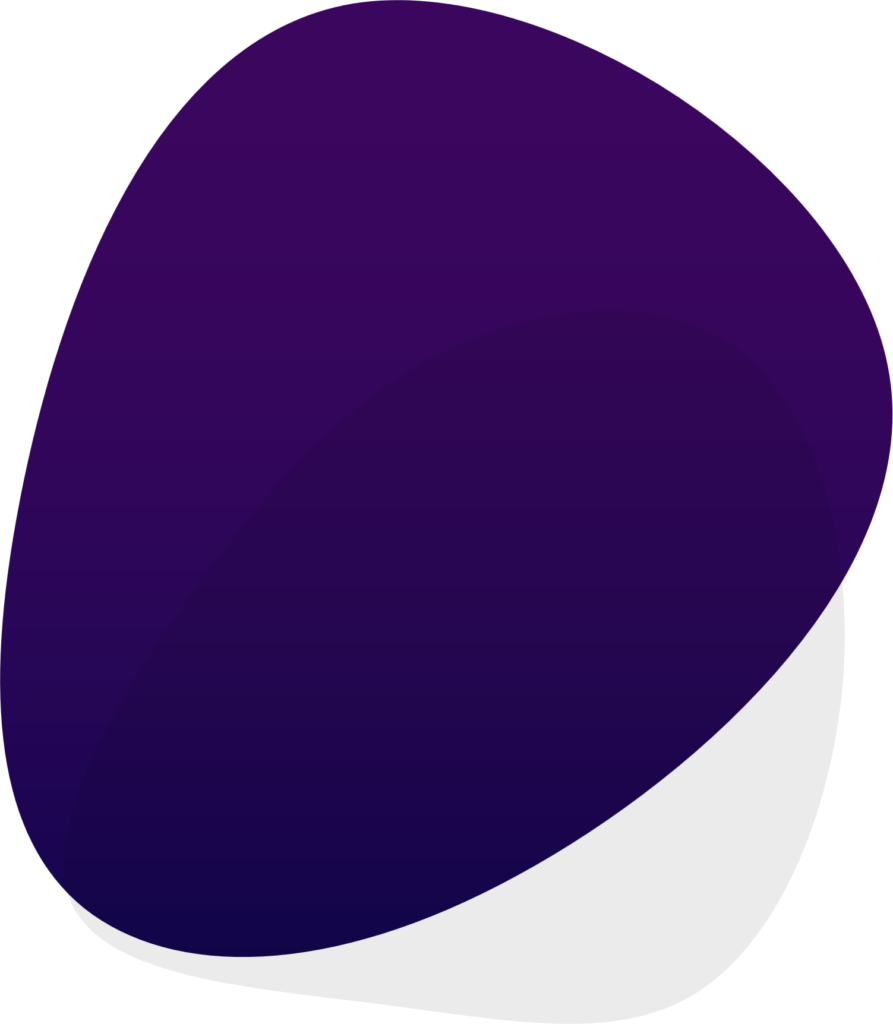
Long-Term Storage (LTS)
- Extended File Sharing: Use Long-Term Storage for sharing files beyond the standard 30-day period.
- Plan-Based Retention: Storage capacity and data retention vary according to your chosen plan. (Pricing)
Portal Customization
- Prominent Logo Placement: Integrate your brand logo seamlessly, ensuring visible and professional representation on the portal.
- Dynamic Background Images : Personalize the aesthetic with customizable background image slides, tailoring the portal’s visual appeal to match your brand.
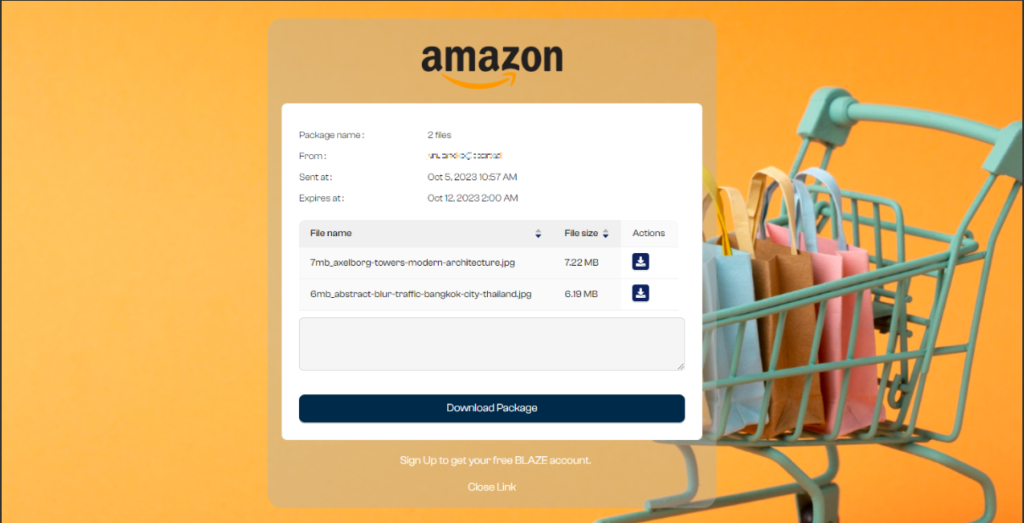
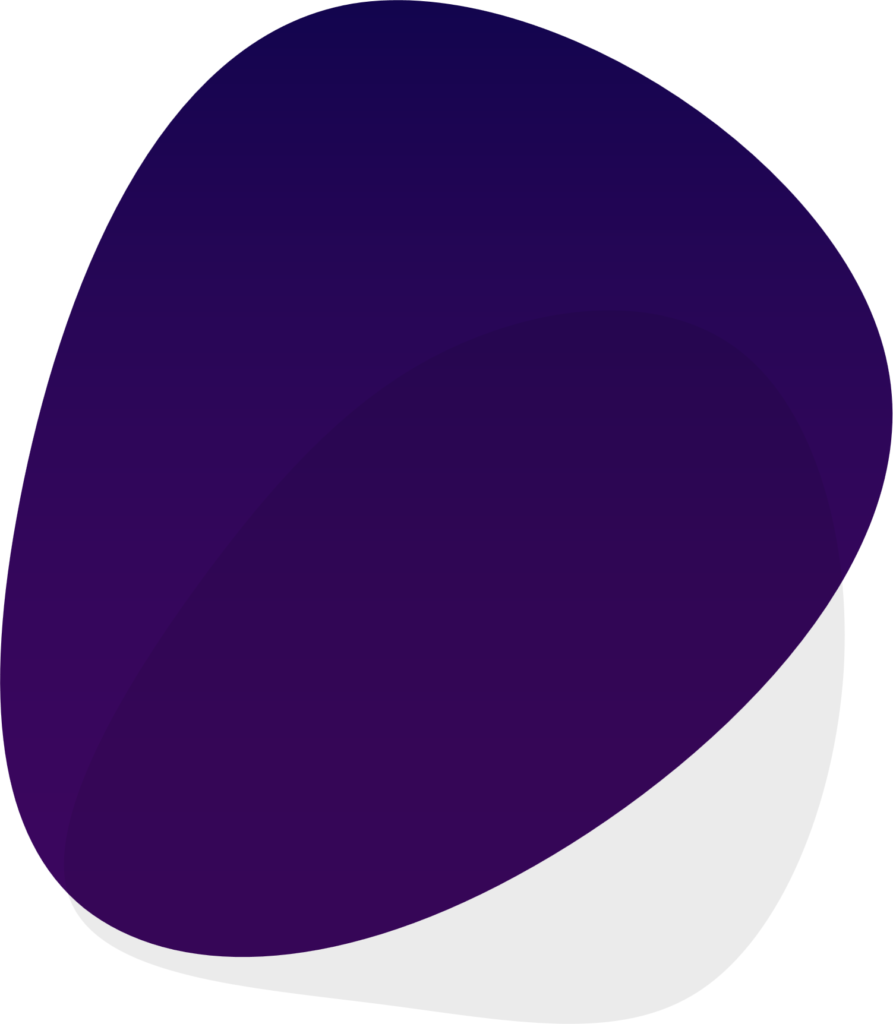
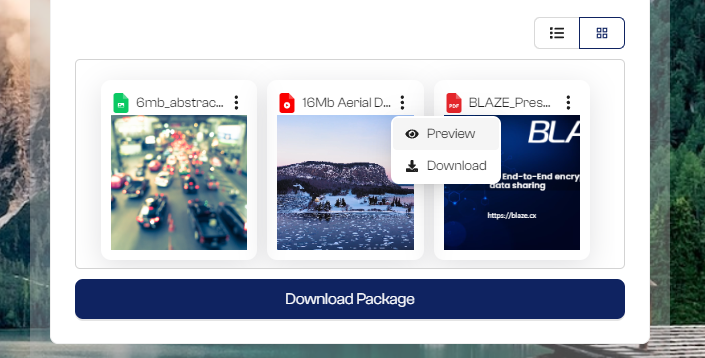
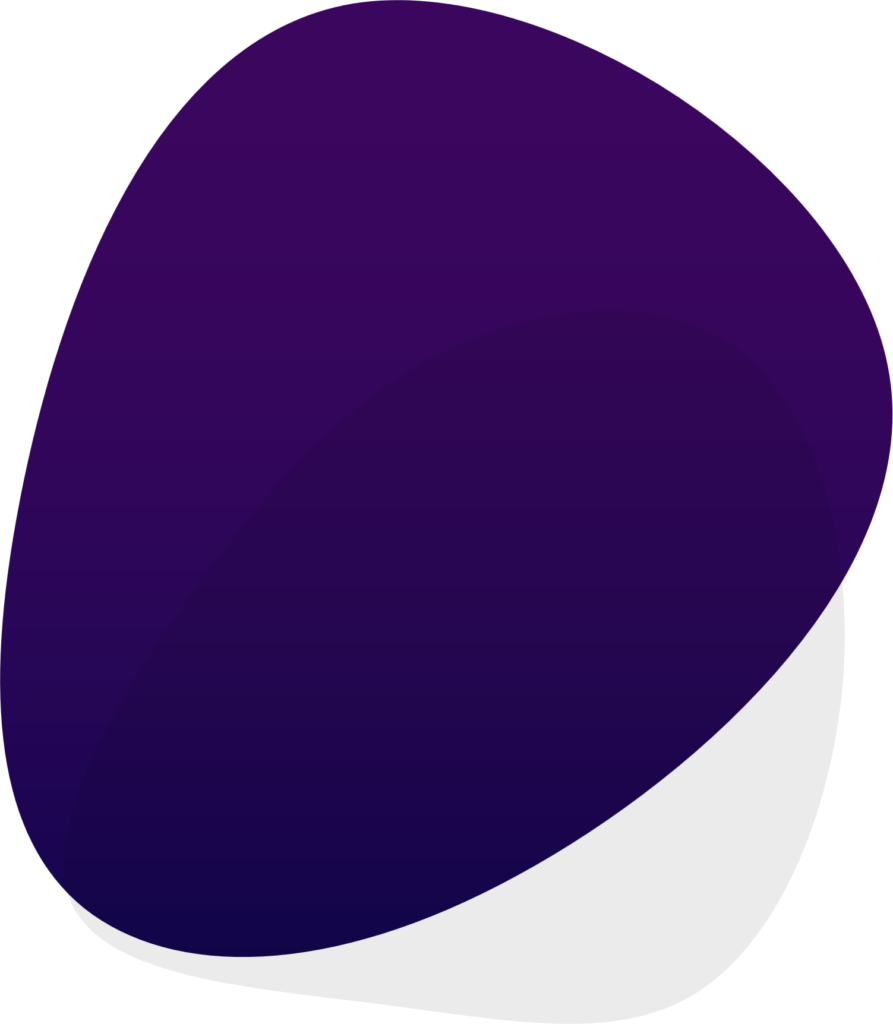
Gallery Mode
- Gallery Mode: View thumbnails in gallery mode for files shared via link.
- Instant Preview: Click on thumbnails for a quick preview, including video playback (size limits apply).
File Transfer History
- Transfer History: All your sent and recieved files are visible under this section.
- Portal history: All incoming packages from your portals are saved in dedicated folders.
- Download and Reshare: Download or share files again directly from the history.
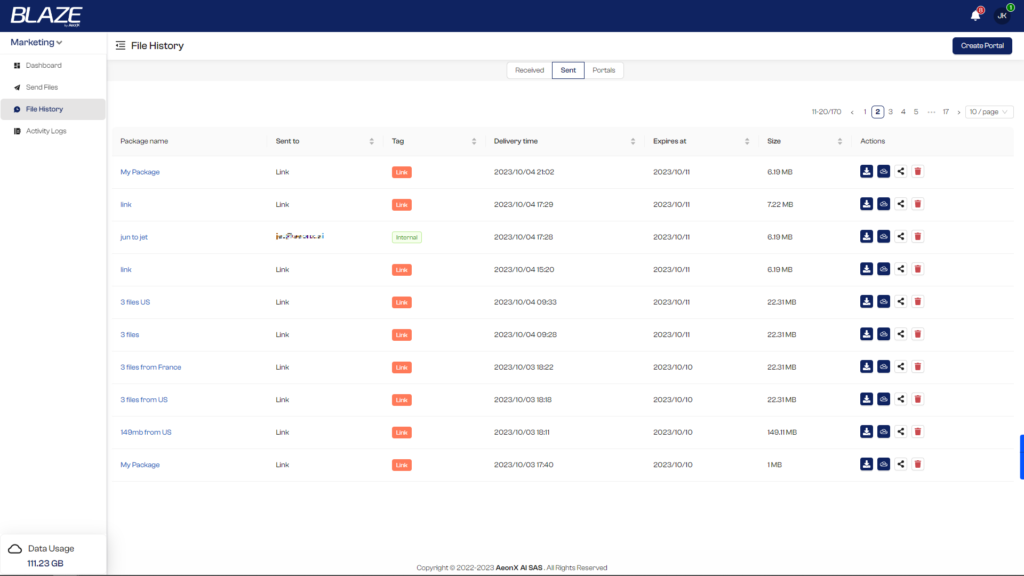
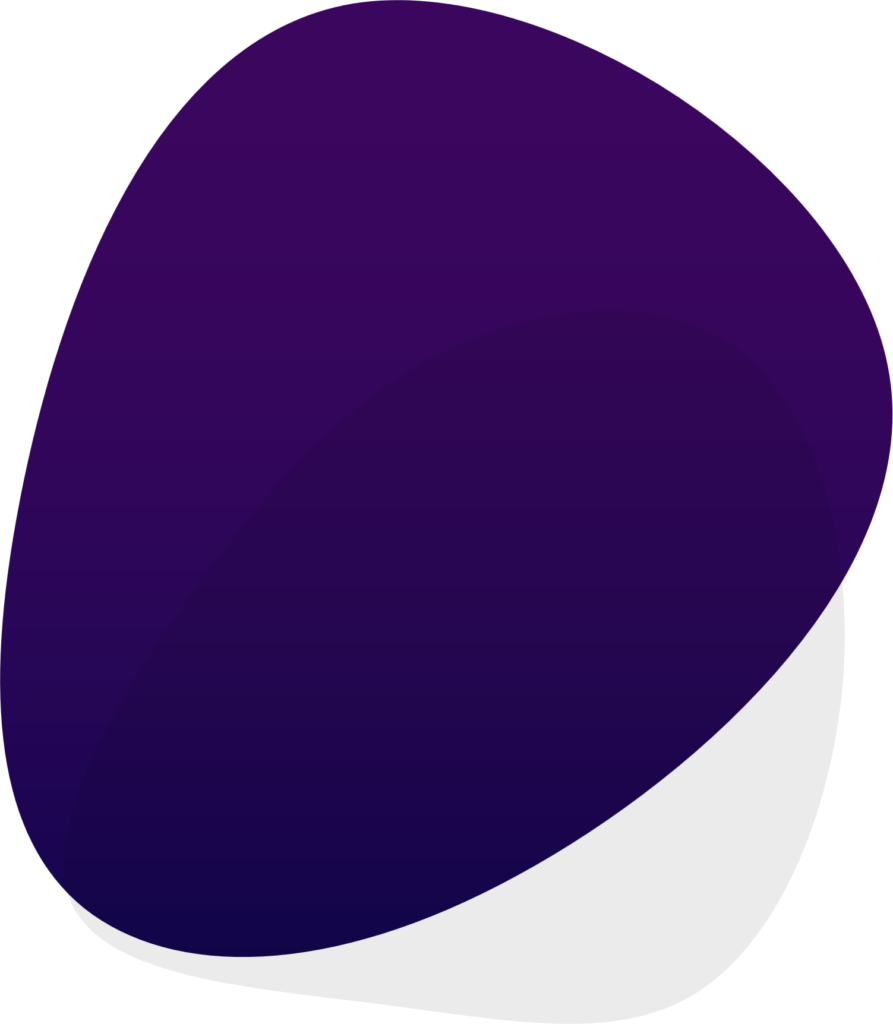
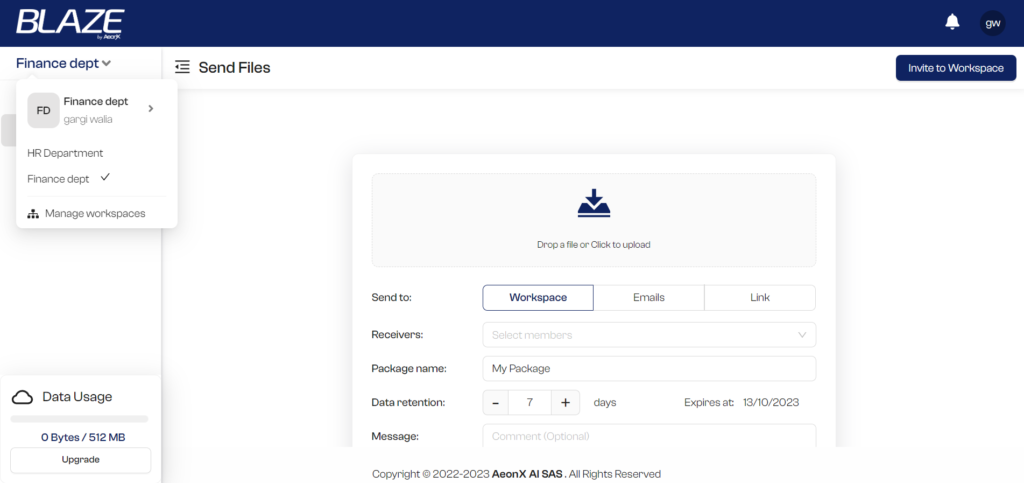
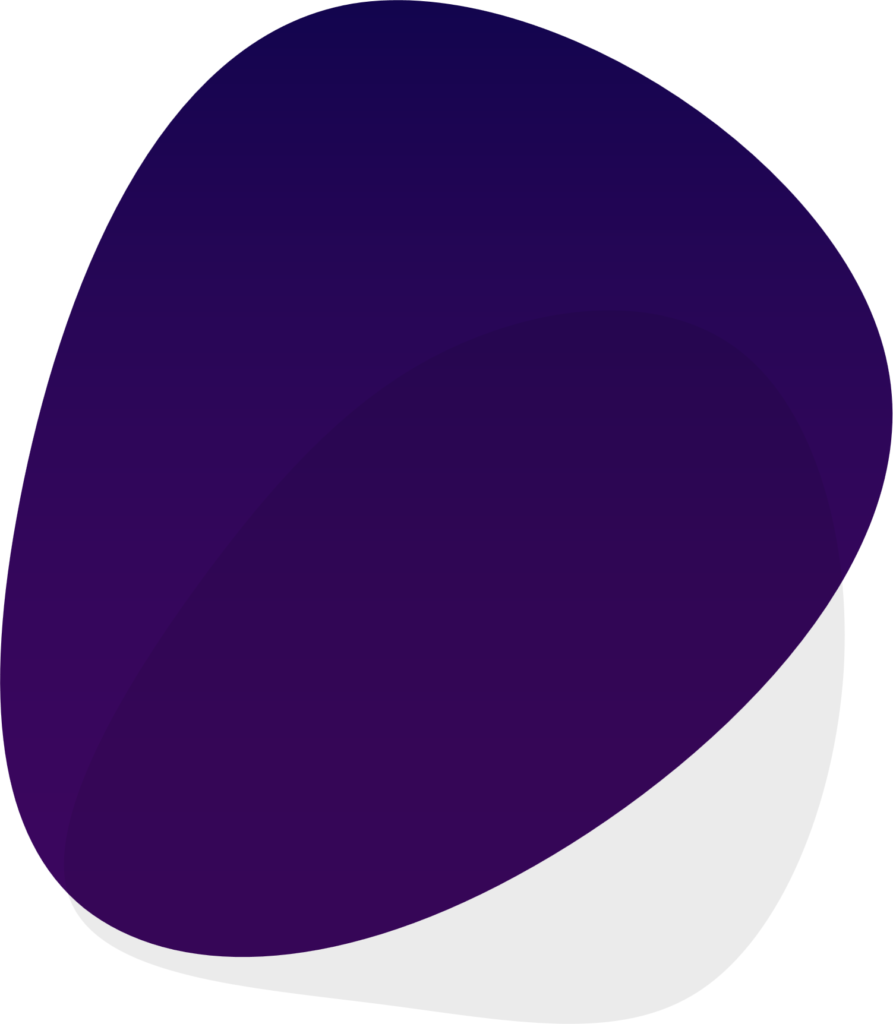
Collaborative Workspaces
- Make and Switch Workspaces: Easily set up and shift between workspaces.
- Manage Teams: Add members and assign their access in each workspace.
- Track Activities: Monitor all workflow in the Activity logs.
Advanced Dashboard
- Workspace details: Maintain control over your workspace with detailed info.
- Monitor Team Activities: Track team actions for transparency.
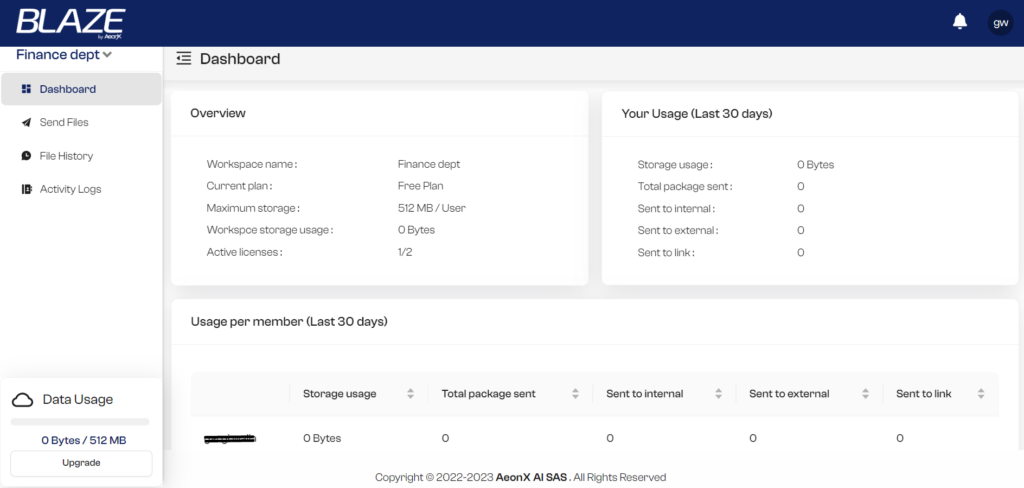
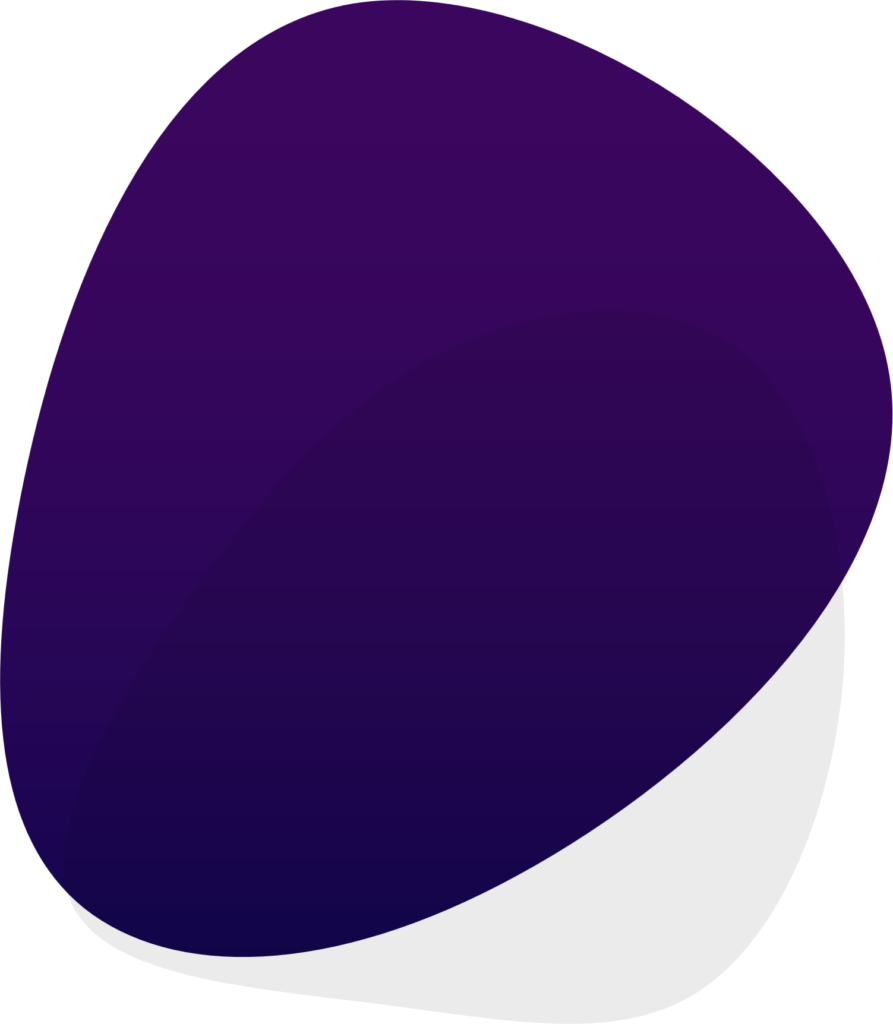
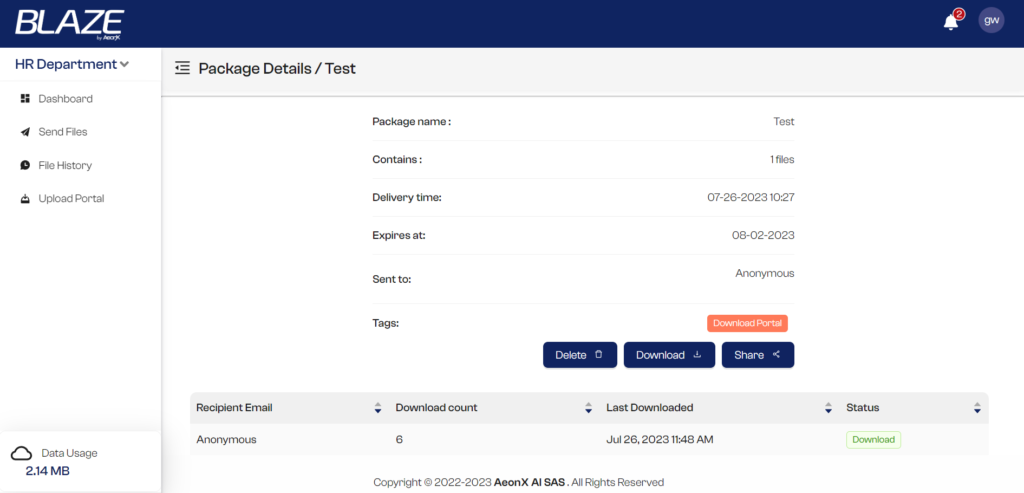
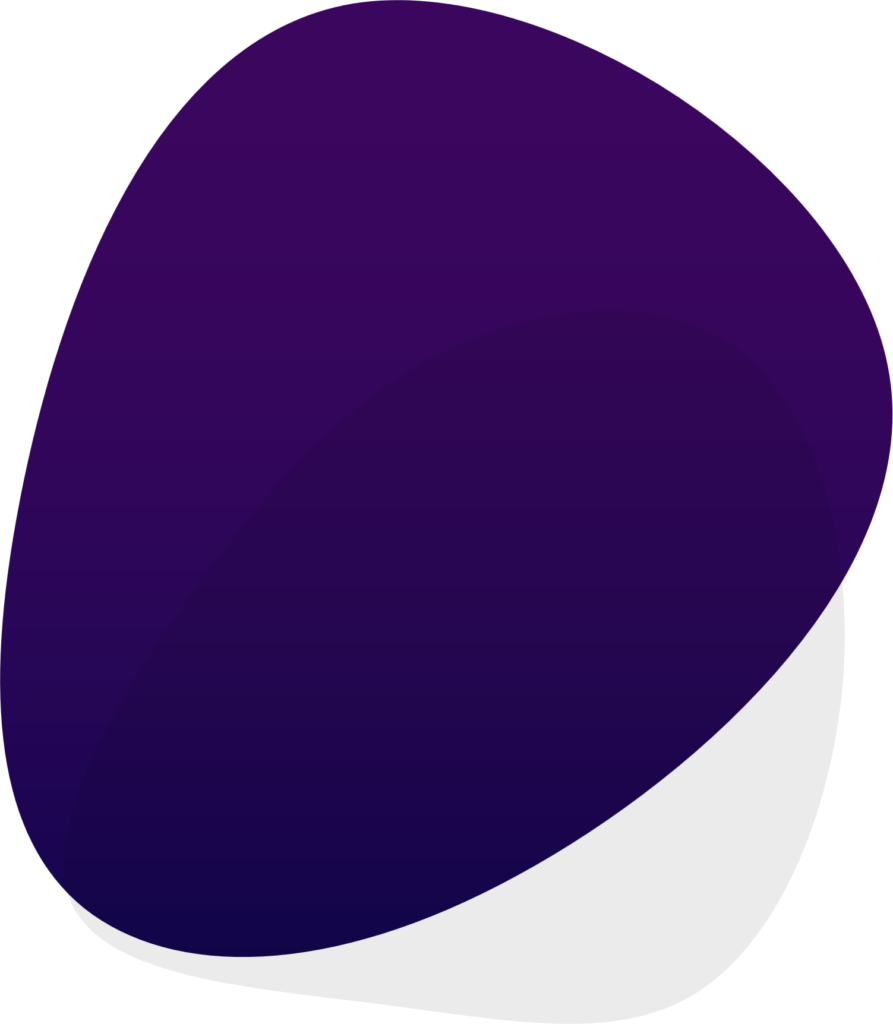
Instant file exchange status update
Real-time update: check the status of your files, when and how many times your file has been downloaded.
Cloud Integration
- One-Click Cloud Upload: Instantly transfer files from our platform to Google Drive and OneDrive.
- Streamlined File Management: Simplify file handling with easy cloud integration for quick access and organization.
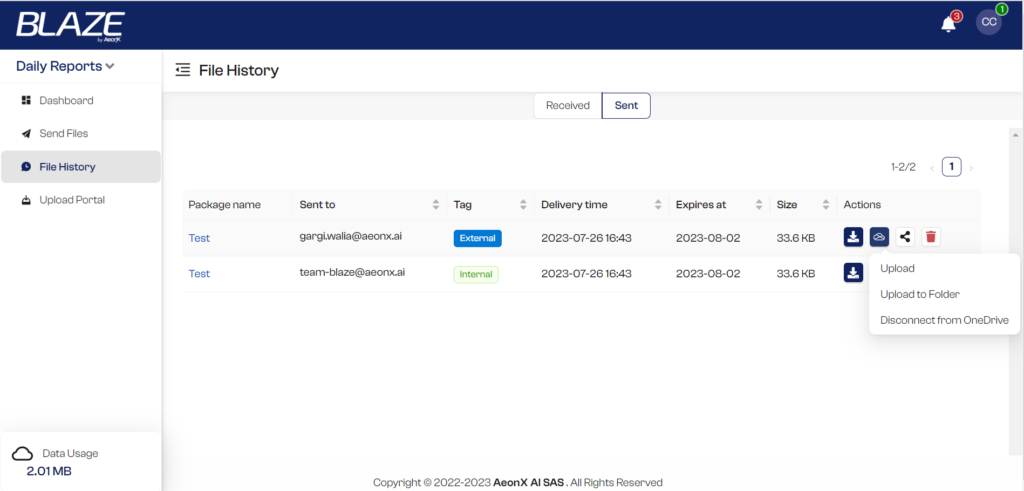
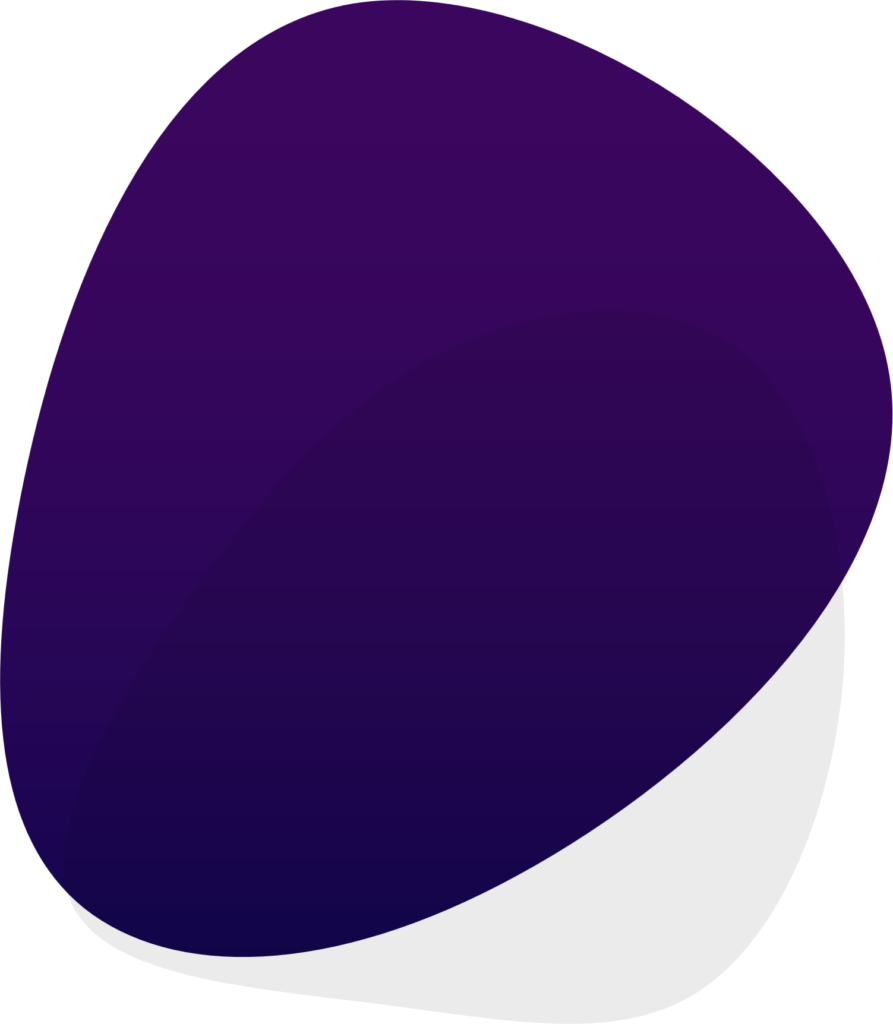
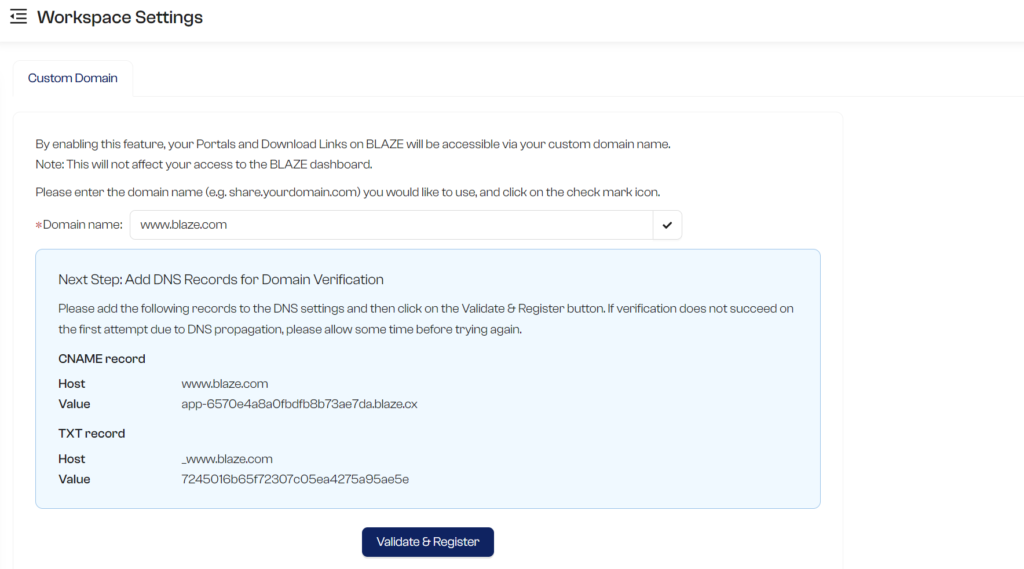
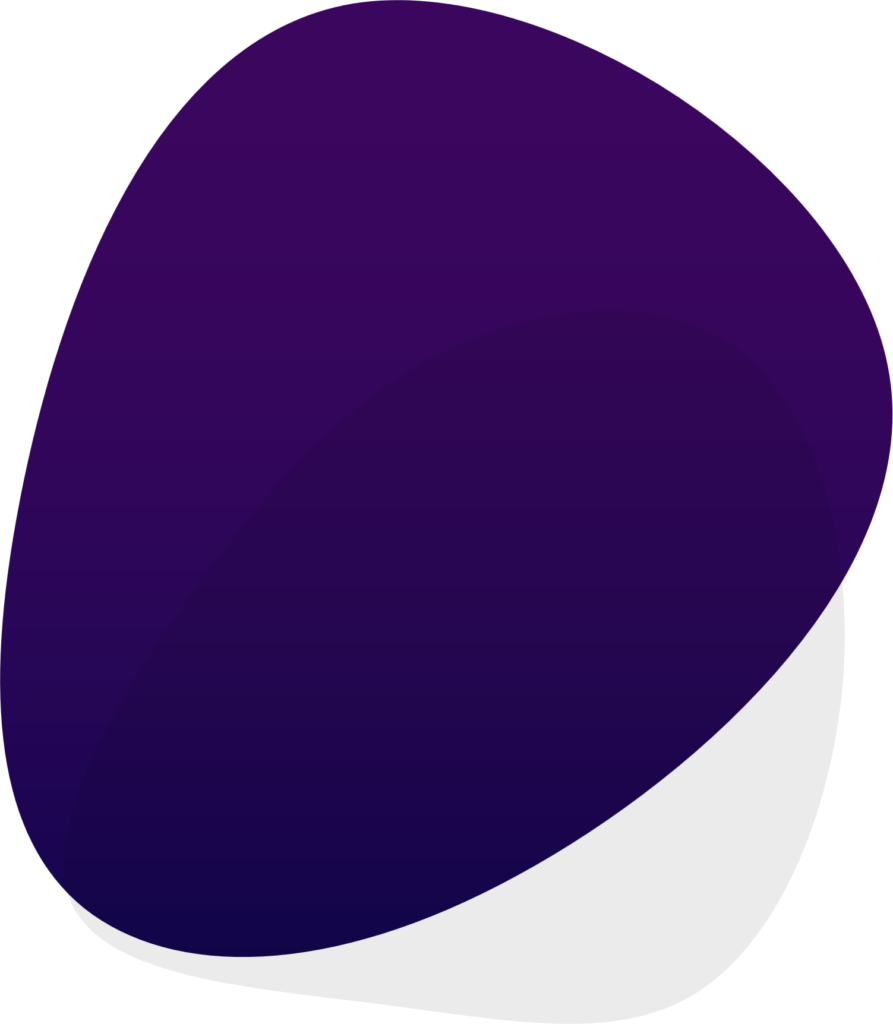
Custom Domain Name
Integrate your CNAME: Enable your brand domain for BLAZE portals and download links, enhancing brand identity and client trust.
BLAZE Drive
Store your files securely
Encrypted Storage: Store and manage your files securely with end-to-end encryption, directly from BLAZE Transfer or by uploading to BLAZE Drive.
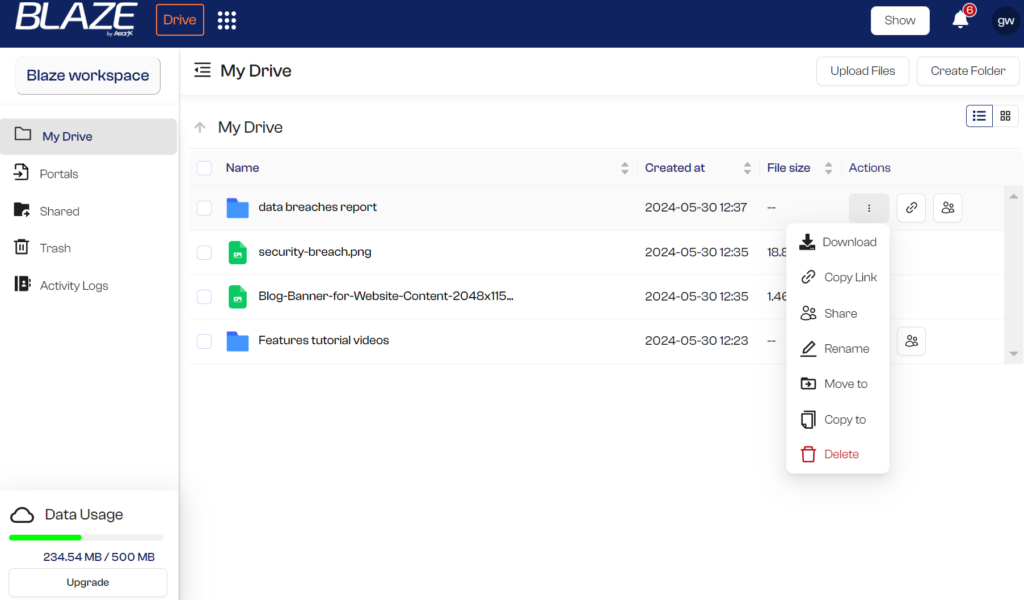
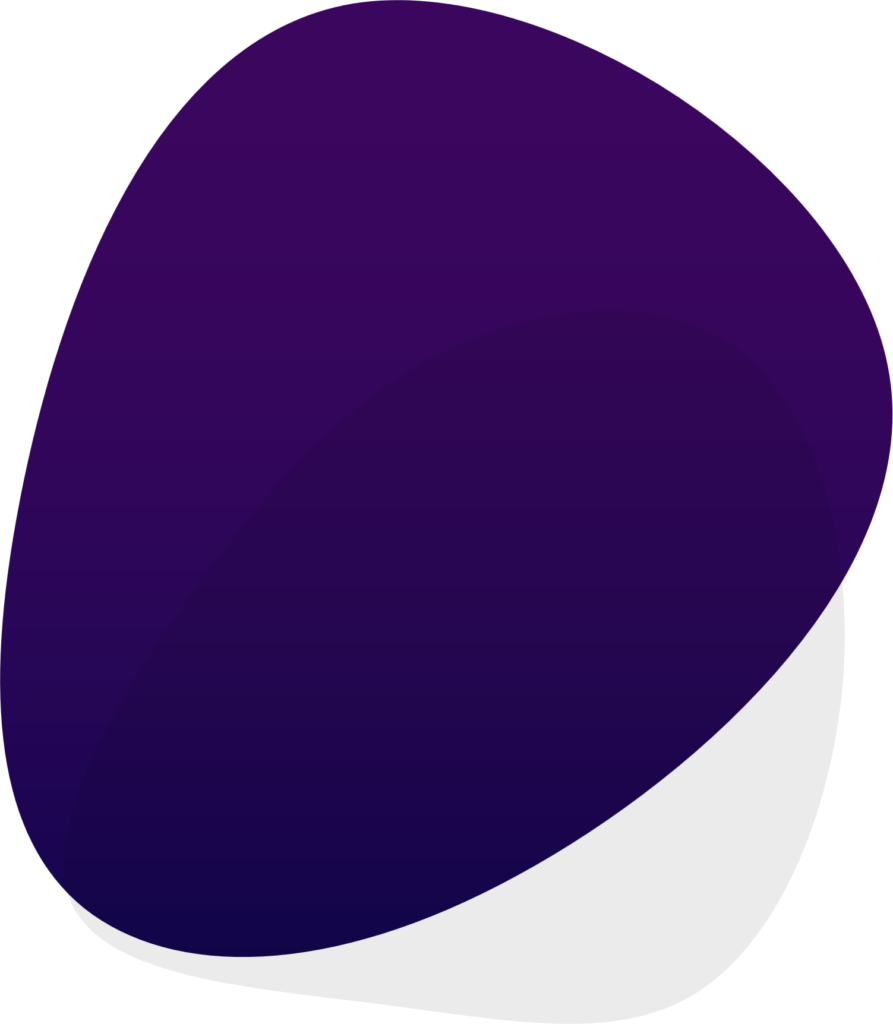
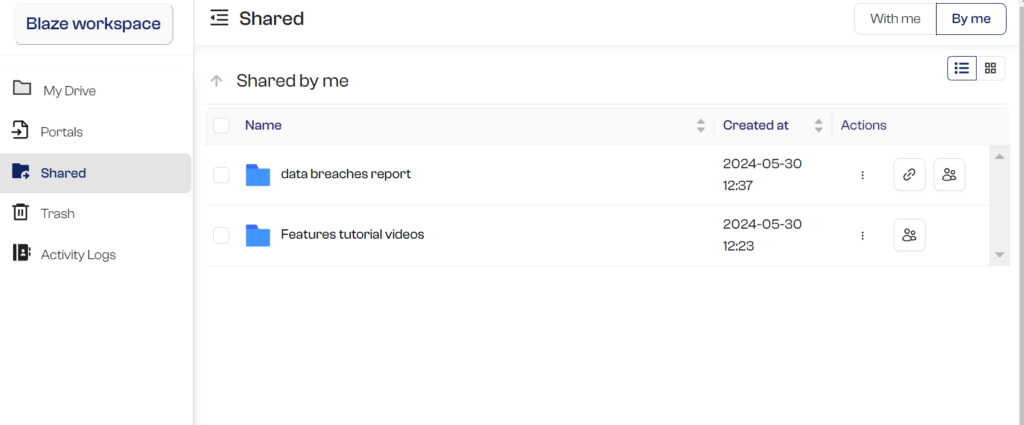
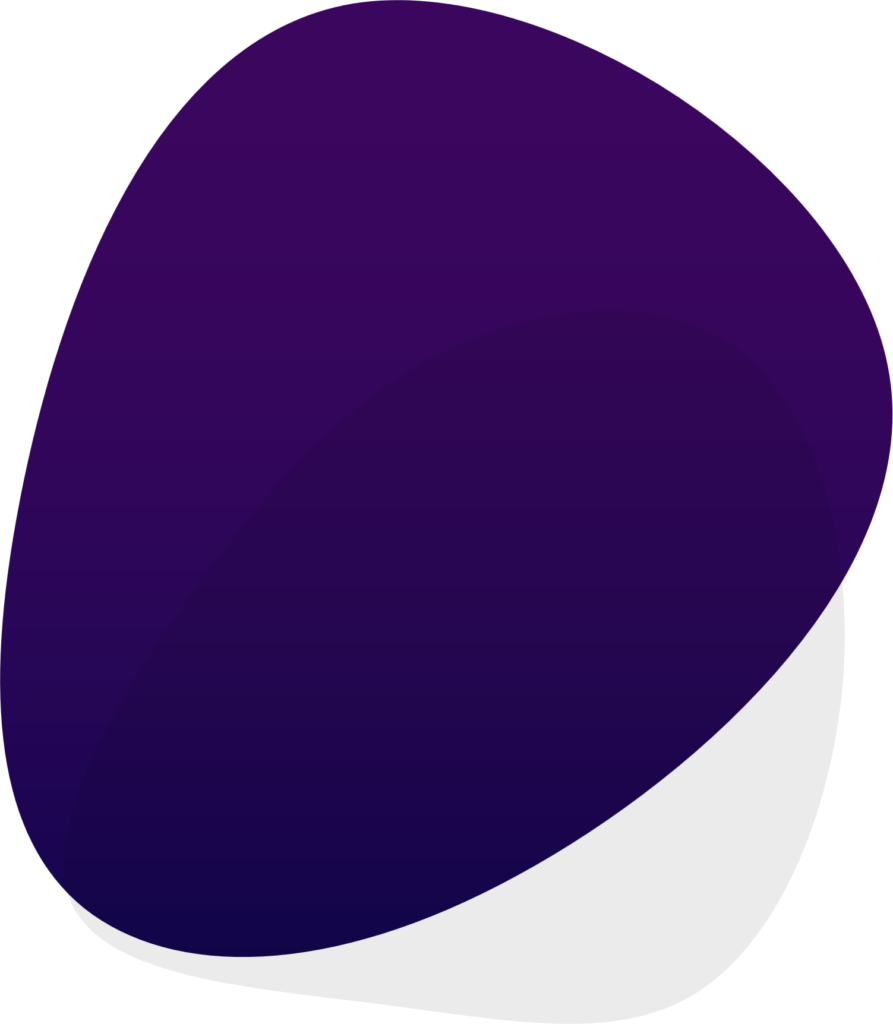
Track your sharing
Sharing status: Easily track and manage all files shared by you.
Receive files directly to your Drive
Secure File Upload: Clients and business partners can securely upload files directly to your Drive using the Portal.