You always have control and visibility over who you’re sharing and receiving files and folders with.
Shared with Me
This section contains files shared with you by workspace members.
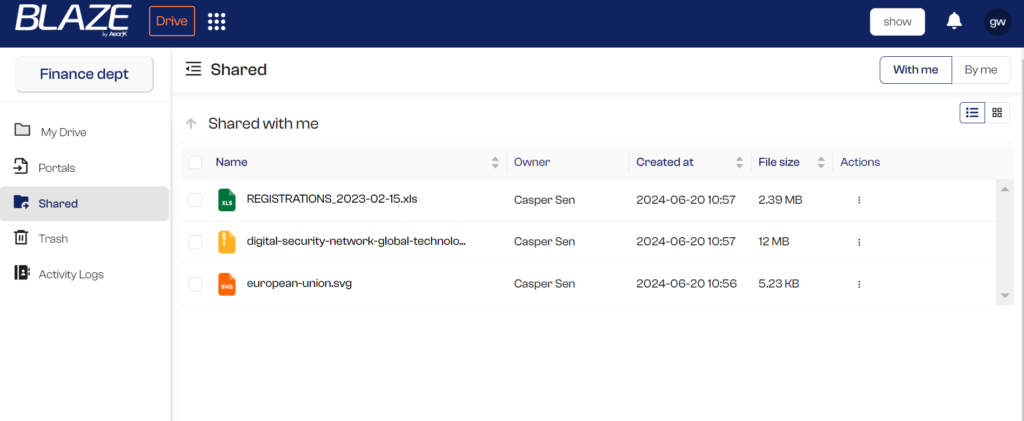
- Go to the Shared section from the left menu.
- By default, you will be in the “With Me” section.
- Here, you can access all files that have been shared with you.
Shared by Me
This section contains files you have shared with workspace members.
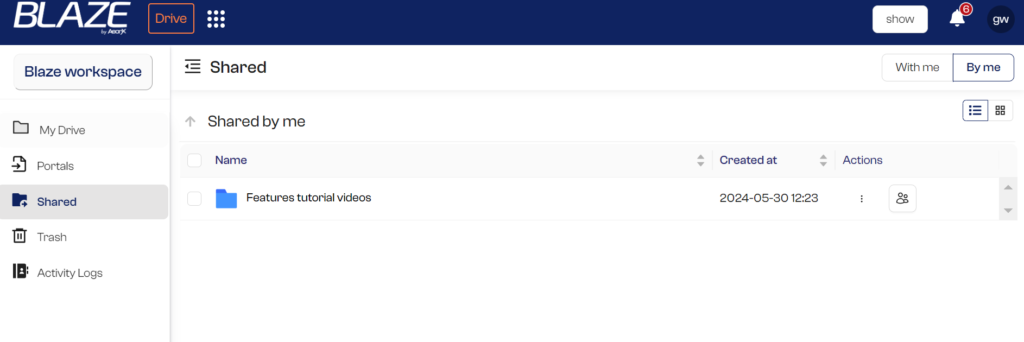
- Click on the Shared by Me tab in the top right corner.
- Here, you will find all the files you have shared.
Action Buttons
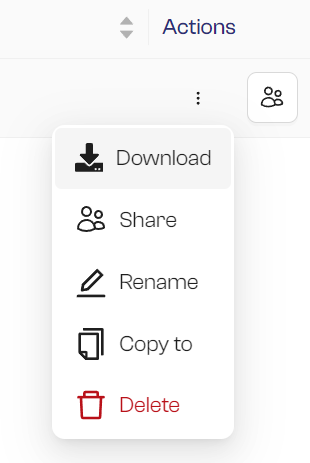
Use the action buttons to easily preview, download, rename, or copy files to another location.



