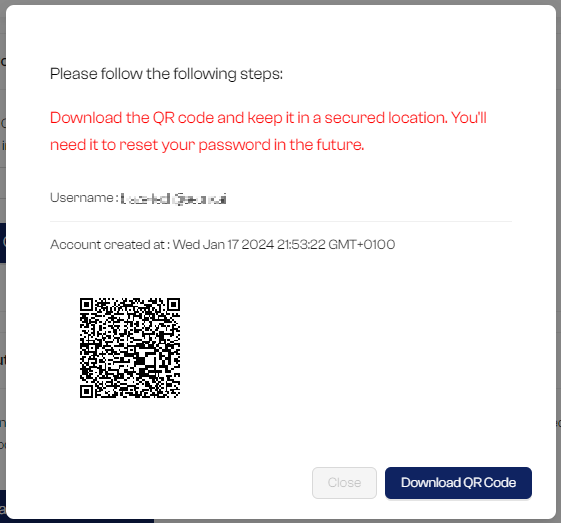If it’s necessary to change your password for security reasons, you can do so by following these steps.
Change Password
Navigate to ‘Settings’ from the avatar menu.
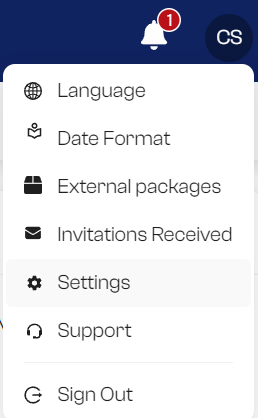
In the ‘Security’ tab, you will find a ‘Change Password’ section. Enter your new password in the provided fields twice for confirmation, and then click on ‘Change password
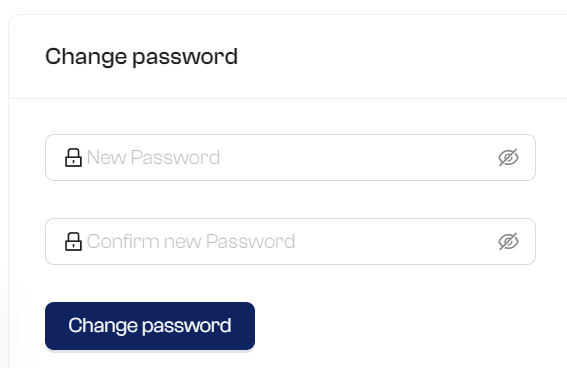
Download the QR code, as it will be required for any future password resets.