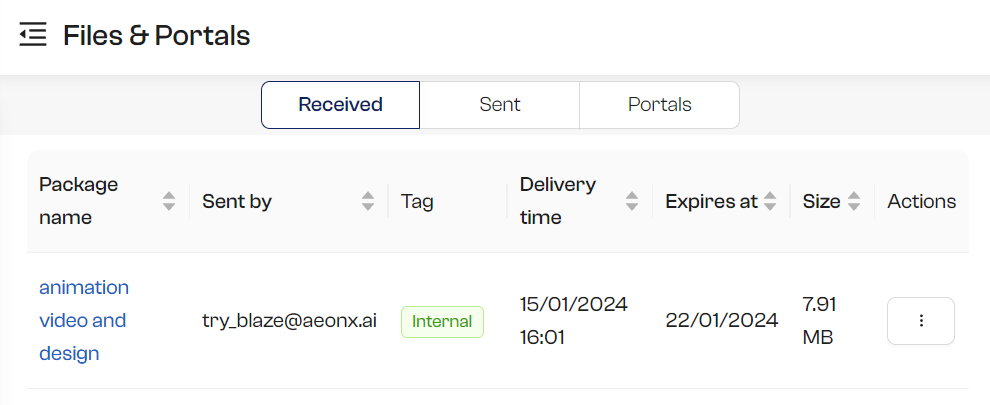You have the option to reshare a package with your team members.
1. Files and Portals
Locate the desired package on the Files & Portals page for sharing.
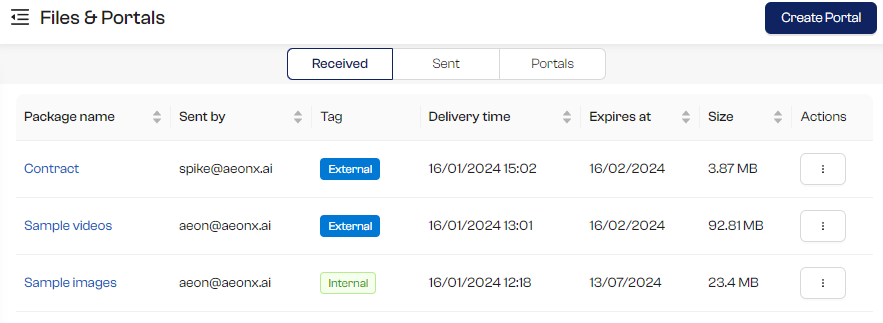
2. Share
Select ‘Share’ from the three-dot action menu.
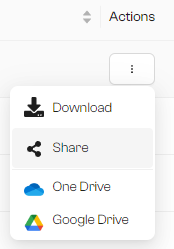
Choose the member from your workspace with whom you want to share the package. You have the option to include new comments alongside existing ones when resharing the file. Finally, click the ‘Send’ button.
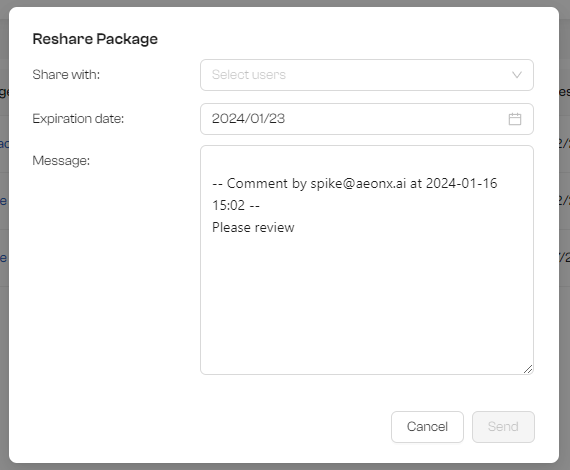
3. Receiving shared files
When the recipient receives the files you shared, they will appear on their Files & Portals page.