Introduction
In today’s digital world, we’ve grown accustomed to the convenience and immediacy of sharing information, but when it comes to large video files, this convenience seems to elude us. The explosion of digital media content, coupled with increasingly sophisticated and high-resolution cameras, has seen the average video file size balloon. With 4K, 8K, and even 16K resolutions becoming more commonplace, the problem of transferring large files has become more pressing than ever before.
Whether it’s a film production studio delivering raw footage, a marketing team sharing promotional videos, a teacher sending instructional content to their students, or a family member trying to share a home video from their latest vacation, the need to send large video files is ubiquitous in both professional and personal contexts. The sheer size of these files, often several gigabytes or more, can make this a daunting task. Transferring large video files isn’t as simple as attaching them to an email or sending them via a standard messaging app. In most cases, you’ll find that these platforms have file size limits that are quickly exceeded by high-resolution video files.
Moreover, factors like internet speed, file security, and the reliability of the transfer method also come into play. A slow internet connection can make the process painfully long, while unsecured transfers could expose sensitive data to prying eyes. And of course, there’s the risk of the transfer failing midway, forcing you to start over and wasting valuable time.
In this blog post, we aim to unpack these challenges and provide effective solutions to send large video files seamlessly. We will delve into the types of video files commonly used, explore the reasons behind their large size, and explain the different methods and services you can use to share these files. We will also highlight practical tips and tricks to enhance your file transfer process and take a close look at how a service like BLAZE Transfer can revolutionize the way you share large video files.
Let’s dive in, and help you navigate the world of large video file transfers with ease and confidence.
The Need for Transferring Large Video Files in Different Industries
In the digital age, nearly every industry utilizes video content in some way, making the ability to send large video files an essential task. However, each sector has its unique requirements and challenges when it comes to transferring these files. Let’s delve into some of these industries to understand their specific needs better.

1. Entertainment and Media
For the entertainment and media industry, large video files are part and parcel of daily operations. Filmmakers, video editors, and producers often deal with raw, high-resolution footage, special effects, and editing reels that are typically in gigabytes or even terabytes. These large files need to be transferred securely and quickly between various team members and departments for editing, reviewing, and distribution.
2. Marketing and Advertising
Marketing and advertising teams increasingly use high-quality videos for campaigns, product demos, and customer engagement. These videos, especially those shot in 4K or higher resolution, are large and need to be shared with clients, creative teams, and media outlets. Transferring these files efficiently is crucial to meet deadlines and ensure seamless collaboration.
3. Healthcare
In healthcare, video files are used for patient records, medical imaging, telemedicine, and surgical simulations. These videos often contain sensitive patient information that must be transferred securely while adhering to strict privacy regulations like HIPAA. Thus, reliable and secure methods for sending these large video files are necessary.
4. Education
Educators and students use video content for remote learning, lectures, presentations, and educational resources. As more schools and universities offer online courses, the need to send large video files has become even more prevalent. Teachers and students require easy-to-use and reliable tools to share these files while ensuring that the quality of the educational content is not compromised.
5. Technology and Software Development
In technology and software development, video content is used for product demonstrations, user guides, troubleshooting tutorials, and developer conferences. As these sectors strive for clarity and detail in their videos, the resulting file sizes are often large. The challenge lies in sharing these files swiftly and securely to aid in product development and user assistance.
In all these industries, and more, the need to transfer large video files is both vital and challenging. In the next sections, we will discuss how these industries, and you, can overcome these challenges by understanding the science behind video files and exploring various transfer methods, culminating in a look at BLAZE Transfer – a high-speed, secure, and user-friendly file transfer solution.
Various Methods of Transferring Large Video Files
As technology has evolved, a variety of methods have become available to transfer large video files. Each comes with its own set of benefits and limitations. The most suitable method for you depends on factors like the size of your files, the speed of your internet connection, your budget, and your security requirements. Let’s take a look at some of the most common techniques.
1. Email
While email is a ubiquitous tool for sharing files, it is typically not suitable for large video files due to size limits imposed by email providers. For example, Gmail limits attachments to 25MB. If your video files are small enough, email could be a convenient option, but for larger files, you’ll need to consider alternatives.
2. Cloud Storage Services
Cloud storage services like Google Drive, Dropbox, and OneDrive allow you to upload files to the cloud and then share a link with others to download them. These services are widely used, offer generous storage, and allow for easy collaboration. However, the upload and download speeds depend on your internet connection, and large files can take a long time to transfer. Furthermore, free versions of these services often come with storage limits, and you may need to pay for more storage if you frequently transfer large video files.
3. Peer-to-Peer (P2P) Sharing
Peer-to-peer sharing is a method that connects users directly to transfer files, bypassing the need for a central server. This can result in faster transfers since you’re not uploading to and then downloading from the cloud. BitTorrent is a common protocol used for P2P sharing. However, P2P sharing can be complex to set up and may raise security concerns since it often lacks the robust security measures offered by commercial services.
4. File Transfer Protocol (FTP)
FTP is a standard network protocol used to transfer files from one host to another over the internet. FTP is reliable and can handle large files, but it’s not the most user-friendly option and doesn’t always offer the best speeds. FTPS and SFTP are variations that add a layer of security to your transfers, which is especially important if you’re dealing with sensitive data.
5. Physical Media
Using physical media like USB drives or external hard drives is another option, especially if you have extremely large files and a slow internet connection. While this method can be slow and requires hand delivery or shipping for remote recipients, it offers the advantage of not being limited by your internet speed.
6. Dedicated File Transfer Services like BLAZE Transfer
For larger files, dedicated file transfer services like BLAZE Transfer can be a godsend. They’re designed specifically to handle large files, offer high-speed transfers, robust security measures, and a user-friendly interface. These services can be particularly beneficial for businesses and professionals who regularly need to send large video files.
Tips and Tricks to Send Large Video Files
Transferring large video files can be a daunting task, but with the right approach, it doesn’t have to be. Here are some practical tips and tricks to make the process smoother and more efficient.

1. File Compression
As discussed earlier, compressing your video files can significantly reduce their size. Consider using a codec like H.264 or H.265 for efficient compression with minimal loss in quality. Tools like Handbrake can help you compress your videos easily.
2. Splitting Files
Splitting a large video file into smaller parts can make it easier to send. This can be particularly useful when using email or service with a file size limit. There are many software tools available that can split and rejoin files without loss of quality.
3. Using Wired Connections
If possible, use a wired internet connection when transferring large files. Wired connections are generally more stable and faster than wireless connections, leading to quicker and more reliable transfers.
4. Scheduling Transfers
If you’re dealing with extremely large files and don’t need to send them immediately, consider scheduling the transfer during off-peak hours. This can help you avoid network congestion and enjoy faster speeds.
Ensuring Security When Sending Large Video Files
When sending large video files, especially sensitive content, security is paramount. Here are a few tips to ensure that your files remain secure during transfer.

1. Encryption
Encryption converts your files into unreadable data that can only be decoded with a specific key. Most reputable file transfer services offer end-to-end encryption to ensure that your files can’t be intercepted and read during transmission. BLAZE Transfer is one of those file transfer platforms that provide the highest security with post-quantum E2EE.
2. Password Protection
Adding password protection to your files adds an extra layer of security. Even if someone manages to intercept the file, they won’t be able to open it without the password.
Conclusion
Sending large video files is a common need in today’s digital age, spanning industries from media and entertainment to healthcare and education. While the task may seem daunting due to factors like file size, internet speed, and security, understanding the science behind video files and the various methods available to transfer them can greatly ease the process.
Keep in mind tips like compressing your files, splitting large files, using wired connections, and scheduling transfers during off-peak hours. Prioritize security by using encryption, password protection, and reputable transfer services.
Remember that no one solution fits all needs and scenarios. Your specific requirements will determine the best method to use. Dedicated file transfer services like BLAZE Transfer, designed specifically for sending large files, offer a combination of speed, security, and ease of use that makes them an excellent choice for businesses and professionals alike.
This guide should equip you with the knowledge and tools to tackle the task of sending large video files confidently and efficiently. But the exploration doesn’t stop here. Stay curious, stay informed, and continue to explore this expansive topic to find solutions that best suit your specific needs.