In today’s digital age, where the security of data transfer remains a top concern for businesses and professionals alike, BLAZE Transfer has emerged as a beacon of innovation and reliability. Known for its robust E2EE (end-to-end encryption) secured file transfer capabilities, BLAZE Transfer has taken a significant leap forward with the introduction of its Custom Domain feature. This new feature is not just about enhancing security; it’s about adding a layer of personalization and professionalism to your file-sharing experience. Let’s delve into the nitty-gritty of this revolutionary feature and how it’s set to change the game.
The Genesis of the Custom Domain Feature
In a world that’s increasingly digital, the way we share and receive files is paramount. BLAZE Transfer, understanding the evolving needs of its users, has introduced the Custom Domain feature, allowing a seamless and personalized file transfer process. This move not only reinforces the platform’s commitment to security but also to user experience and brand identity.
What is the Custom Domain Feature?
The Custom Domain feature by BLAZE Transfer allows users to use their domain names for Portals and Download Links, a privilege previously unavailable. This means that instead of using a generic BLAZE Transfer link to share files, users can now customize these links to reflect their brand or personal identity. Imagine sending files with a link that showcases your brand name, enhancing trust and recognition among your clients and peers.
Why the Custom Domain?
- Branding: In the competitive digital landscape, branding is everything. A custom domain acts as a powerful branding tool, ensuring your brand is visible at every touchpoint with your audience.
- Trust and Credibility: A custom domain can significantly boost the perceived trustworthiness and credibility of your business. It shows you’re invested in your brand, elevating you above competitors still using generic links.
- Enhanced Security: BLAZE Transfer’s hallmark is its commitment to security. The Custom Domain feature is built on this foundation, with the added advantage of E2EE security, ensuring your data remains protected from sender to receiver.
- User Experience: A custom domain provides a seamless experience for your clients and partners, reinforcing your professionalism and attention to detail.

Setting Up Your Custom Domain
BLAZE Transfer has made the setup process for the Custom Domain feature as straightforward as possible. Available to Pro & Premium plans, setting up a custom domain is a breeze. Here’s a simple guide:
- Navigate to your workspace menu and select the “Custom Domain” option.
- Follow the prompts to link your custom domain with your BLAZE Transfer workspace.
- Once setup is complete, your portals and download links will reflect your chosen domain, branding your file transfers like before.
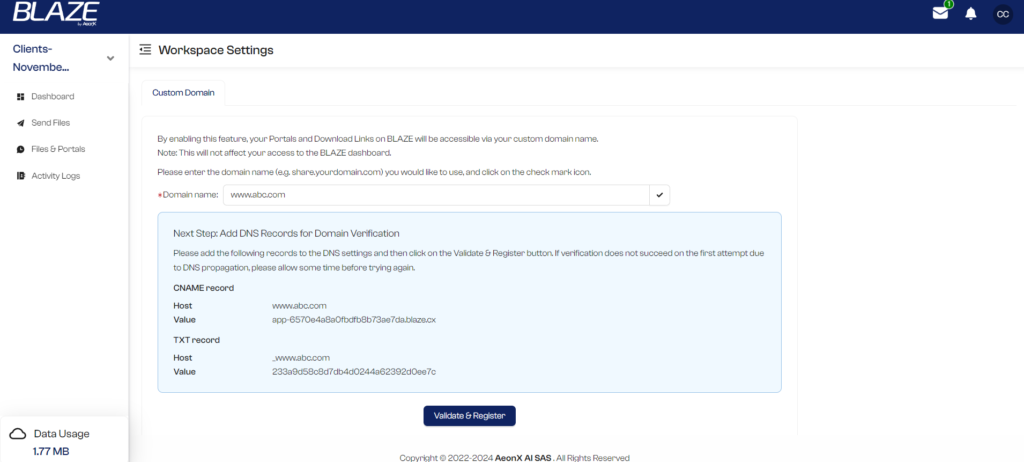
Transform Your File Transfer Experience
The introduction of the Custom Domain feature by BLAZE Transfer marks a pivotal moment in the evolution of file sharing. This feature is more than just an enhancement; it’s a transformation of how professionals and organizations conduct their digital interactions. By integrating this feature, users can leverage the dual benefits of unparalleled security and personalized branding, setting a new standard in the realm of file transfer solutions.
Conclusion
BLAZE Transfer’s Custom Domain feature is a testament to the platform’s innovative spirit and its commitment to meeting the ever-evolving needs of its users. Whether you’re a small business owner, a freelancer, or part of a large corporation, this feature promises to elevate your file-sharing experience, offering a blend of security, efficiency, and personalized branding that’s hard to beat. It’s time to take your digital interactions to the next level with BLAZE Transfer’s Custom Domain feature.







