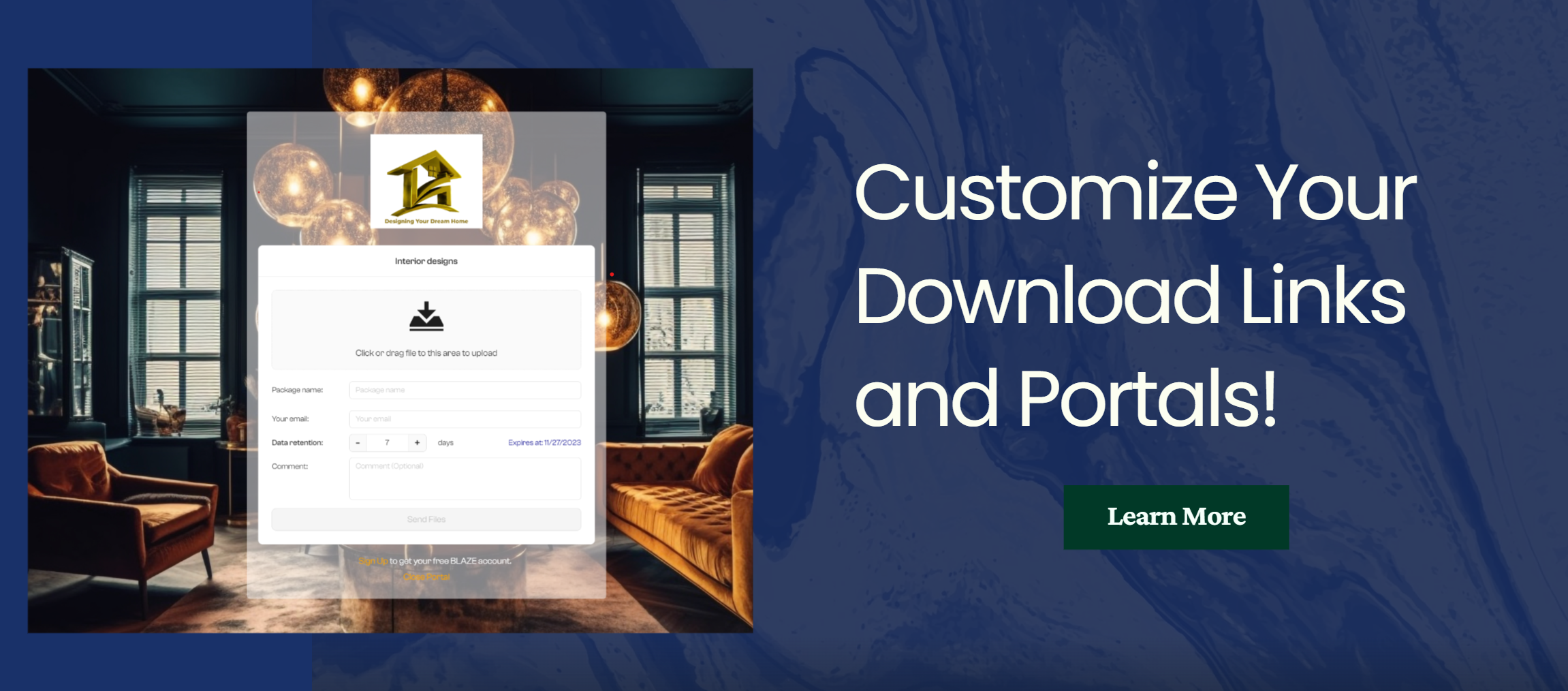In the realm of digital communication and file sharing, your brand’s visual identity can significantly impact client perception and engagement. Recognizing this, BLAZE Transfer has introduced a game-changing feature for customizing download links and upload portals. This tutorial video guides users through the simple yet impactful process of personalizing their BLAZE Transfer portals.
Step-by-Step Customization
1. Default to Dynamic:
- Start with BLAZE Transfer’s default, clean design.
- The portal is a blank slate, ready to be infused with your brand’s unique identity.
2. Personalizing Your Portal:
- Navigate to ‘Portal Customization’ under the workspace tab.
- Replace the default logo with your company’s logo for a more professional and branded look.
- Change the background images to something that represents your brand, be it your portfolio or images that highlight your company’s ethos.
3. Saving your settings:
- After customization, click ‘Save Settings’ to activate your personalized design.
- The transformed portal is now ready to impress your clients and colleagues.
Benefits of customization
- Brand Consistency: Maintaining a consistent brand image across all platforms, including file transfer portals, reinforces your brand identity.
- Professional Appeal: A customized portal looks more professional and trustworthy to clients and collaborators.
- Client Engagement: Visually appealing portals with brand-specific imagery can captivate and engage clients, enhancing their experience with your service.
- Competitive Edge: A unique, branded portal sets your business apart from competitors who may use generic file transfer interfaces.
Conclusion
BLAZE Transfer’s customization feature empowers businesses to extend their brand presence into the realm of file exchanges. This tutorial succinctly demonstrates how easy it is to transform a standard portal into a branded, professional, and engaging interface. As more businesses strive to stand out in the digital space, such customization capabilities are not just an add-on but a necessity. Stay tuned to BLAZE Transfer’s channel for more tutorials to leverage the full potential of their services.