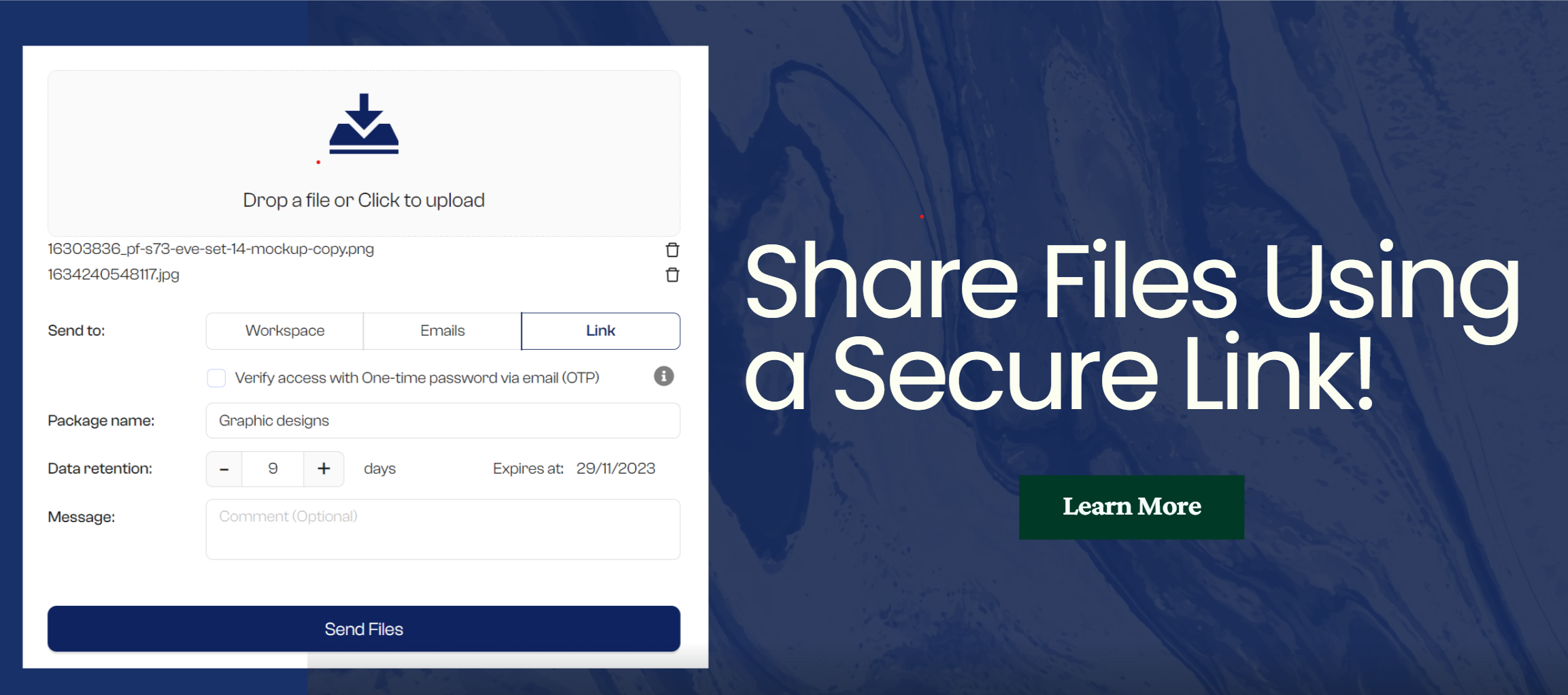Are you tired of struggling to share files with your clients or colleagues? Look no further! In this blog post, we will introduce you to BLAZE Transfer’s feature -“Secured Link”. It’s a secure and hassle-free way to share files with ease.
The Process of Sharing Files with Send Files
Sending files using a “Link” is quick and straightforward. Let’s walk through the entire process step by step:
1. Access the ‘Send Files’ Feature
To begin, simply select ‘Send Files’ from the menu. This will open up a new window where you can initiate the file-sharing process.
2. Click on the ‘Link’ Tab
Once you’re in the ‘Send Files’ window, navigate to the ‘Link’ tab. This is where you will set up the parameters for sharing your files.
3. Upload Your Files
Next, you can upload the files you wish to share. You have two options for uploading: either drag and drop the files into the designated area or click on the upload button to manually select the files from your device.
4. Name Your File Package and Add a Message
To provide context for your recipients, it’s helpful to name the file package and include a message if needed. This will make it easier for your clients or colleagues to understand the purpose of the shared files.
5. Set the Data Retention
Data retention is crucial for maintaining control over your shared files. With Send Files, you can specify the duration for which the link should remain active. This provides an added layer of security and ensures that your files are accessible only for the desired period of time.
6. Optional One-Time Password
Send Files also offers an extra security feature called a one-time password. While this option is not covered in this video, keep an eye out for our future video where we delve into this topic in detail.
7. Hit ‘Send Files’ and Share the Link
Once you’ve configured all the necessary settings, it’s time to hit that ‘Send Files’ button. After the files are processed, you will receive a unique link that you can then copy and share with your clients or colleagues. This link is what grants them access to the shared files.
8. Clients Access the Link and Download the Files
When your recipients click on the shared link, they will be redirected to a specially designed download page. Here, they can conveniently download the files you shared with them. This process ensures that your clients or colleagues can easily access and retrieve the files without any complications.
The Convenience and Security of Sending Files with links
This offers unparalleled convenience and security in the realm of file sharing. Not only is the process straightforward, but it also prioritizes the safety of your shared files. Here are some key reasons why Send Files using “Link” should be your go-to file-sharing solution:
Ease of Use
With BLAZE Transfer, you won’t be an expert in sharing files efficiently. The user-friendly interface and intuitive workflow make it easy for anyone to use, regardless of technical expertise. With a few simple clicks, you can initiate file sharing and have the link ready to send.
Enhanced Security
Security is a top priority when it comes to file sharing, and BLAZE Transfer has you covered. With customizable data retention settings, you can control how long the shared links remain active. This ensures that your files won’t be accessible indefinitely and minimizes the risk of unauthorized access.
Optional One-Time Password
BLAZE Transfer goes the extra mile to provide an additional layer of security with the option of a one-time password. Although it wasn’t covered in this video, enabling this feature adds an extra level of authentication for your recipients. By generating a unique password that needs to be entered before accessing the shared files, you can ensure that only the intended recipients have access.
Professional File-Management
With the ability to name your file packages and add messages, BLAZE Transfer helps you maintain a professional approach when sharing files. By providing context and instructions, you make it easier for your clients or colleagues to understand the purpose of the shared files.
Conclusion
Gone are the days of struggling to share files with clients and colleagues. With BLAZE Transfer, file sharing becomes an effortless and secure process. The clear and concise steps make it accessible to users of all levels, while the security measures ensure that your files are only accessible to the intended recipients. So, why waste another moment struggling with file sharing? Try BLAZE Transfer today and experience the convenience and peace of mind it offers.
Thank you for reading and stay tuned for more tips and tricks in our upcoming articles.