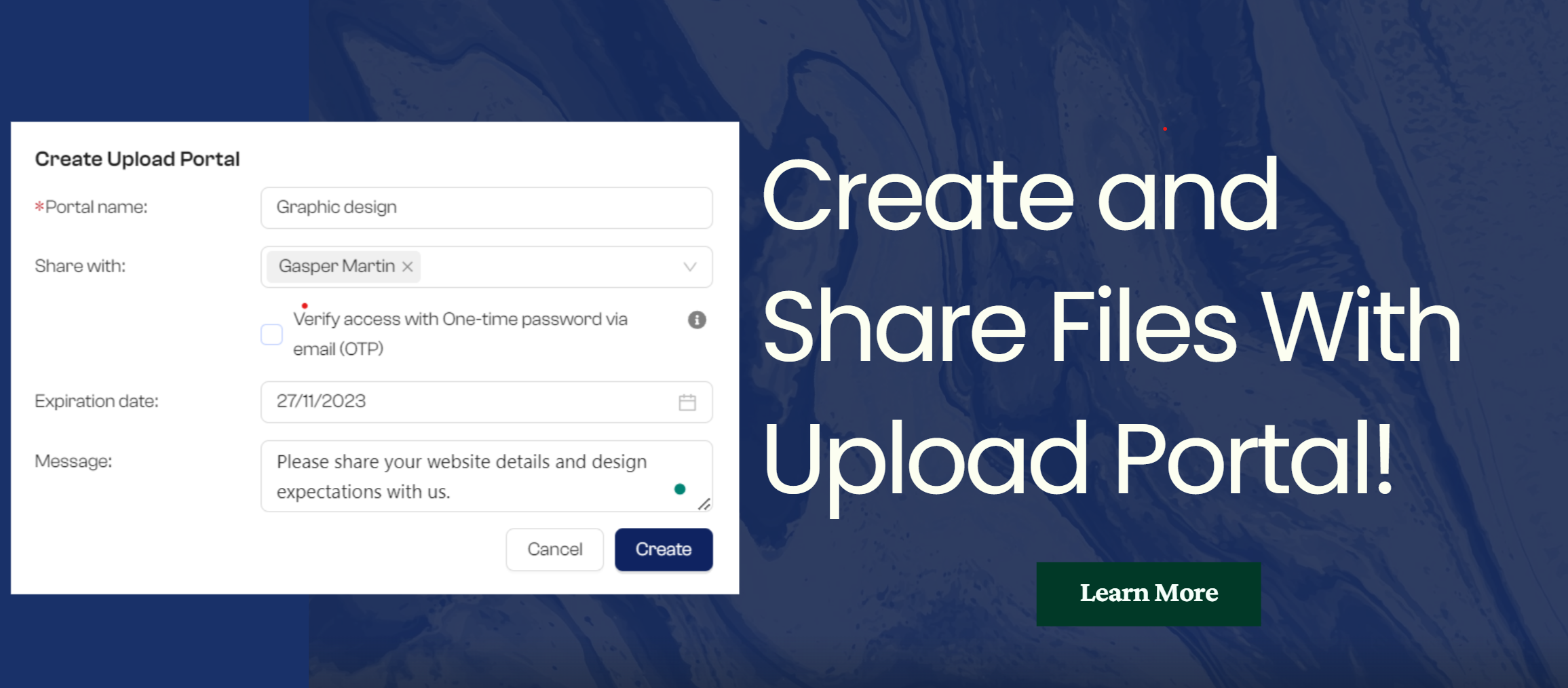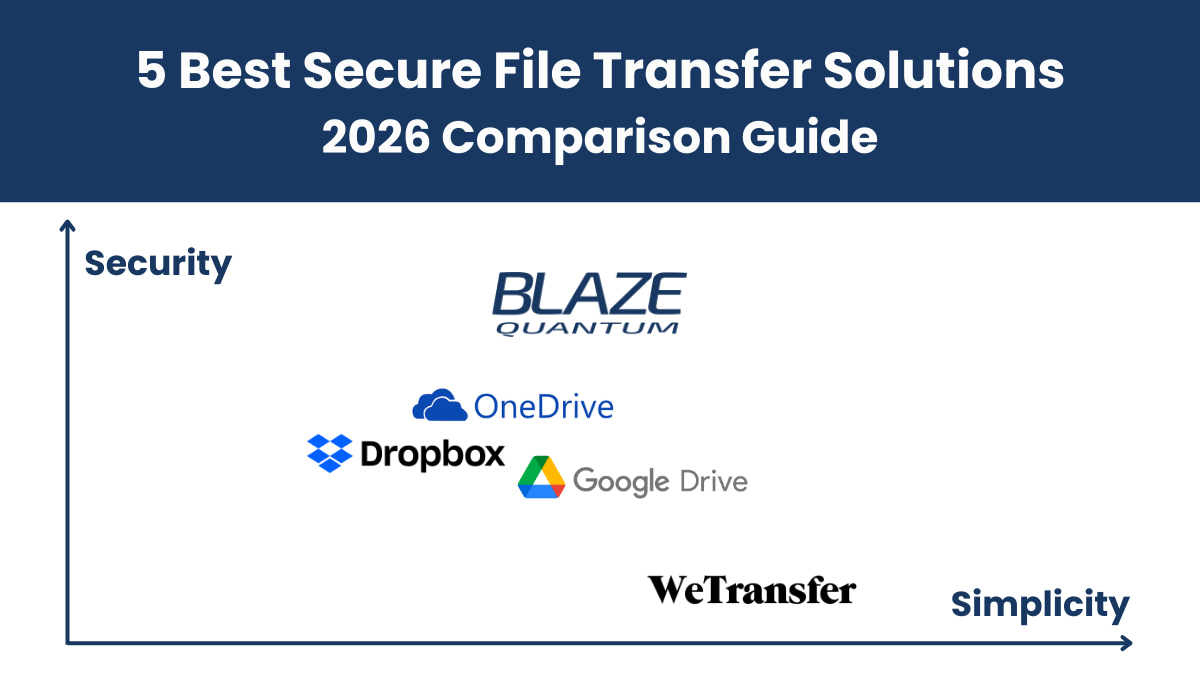In today’s fast-paced digital world, the ability to share and receive files efficiently is crucial for maintaining smooth business operations. The BLAZE Transfer’s Upload Portal offers a seamless solution for this, streamlining the file transfer process between clients, collaborators, and team members. This short guide highlights the key features and benefits of using the Upload Portal in BLAZE Transfer.
Step-by-Step Setup
The Upload Portal is user-friendly and straightforward to set up:
- Accessing the Portal: Start by selecting ‘File History and Portals’ from the left-side menu of BLAZE Transfer.
- Creating Your Portal: Click the ‘Create Portal’ button. Fill in the details such as the portal name, set an expiration date, and optionally add a message for users.
- Team Collaboration: You have the option to share incoming packages automatically with selected team members, enhancing collaboration.
- Security Features: The portal offers a one-time password option for additional security, ensuring that only authorized users can access it.
- Finalizing the Portal: Click ‘Create’, and your portal is ready. Share the link via SMS, WhatsApp, or email.
Receiving Files Made Simple
When recipients access the portal link, they are directed to an upload page where they can attach files and provide necessary information. Once they hit send, the file is instantly on its way to you.
Convenient File Access
Upon receiving a file, you’ll get notifications via email and a bell notification on the header. Accessing these files is easy:
- Navigate to the Files & Portals and select the Portals Tab.
- Open the folder for your specific portal to find the received package.
- Alternatively, access files directly from the notification bell.
Why Use BLAZE Transfer’s Upload Portal?
- Efficiency: Streamlines the process of receiving files from various sources.
- Collaboration: Shares files with team members or clients easily, fostering teamwork.
- Security: Offers secure file transfer with options like one-time passwords.
- Ease of Use: Intuitive design makes it easy for both senders and receivers.
- Accessibility: Access files from anywhere, anytime, enhancing productivity.
For more detailed tutorials, consider subscribing to our YouTube channel.